For Tesla Dashcam, it is recommended to use an SSD flash drive with a minimum size of 64GB. Having a reliable and suitable flash drive is essential for ensuring smooth and efficient recording of Tesla’s built-in Dashcam feature.
To make an informed decision about which flash drive to choose, considering its compatibility and performance is crucial. Since the Dashcam continuously records video footage while driving, it is best to opt for a solid-state drive (SSD) instead of a traditional hard disk drive (HDD) for faster and more reliable data storage.
Additionally, a minimum capacity of 64GB is advisable to accommodate the large amount of video data captured during extended driving sessions. By selecting the right flash drive for the Tesla Dashcam, drivers can enjoy high-quality video recording and peace of mind on the road.
How Does The Tesla Dashcam Feature Work?
Understanding how the Tesla Dashcam feature works is crucial for getting the most out of this impressive safety tool. The Tesla Dashcam is an integrated system that uses the built-in front-facing camera and side repeater cameras to record and save video footage. It is designed to continuously capture and store videos while you are driving, providing an additional layer of security in case of accidents, vandalism, or other incidents on the road.
Overview Of The Tesla Dashcam Feature
The Tesla Dashcam feature uses Autopilot cameras to record video footage of the vehicle’s surroundings. The front camera captures the view ahead, while the side repeater cameras record the sides. These cameras work together to provide a comprehensive view of the road.
Explanation Of The Importance Of A Compatible Flash Drive For Tesla Dashcam
In order for the Tesla Dashcam feature to function properly, it is crucial to use a compatible flash drive. The dashcam feature requires a USB flash drive with a specific format and file system. Tesla recommends using a flash drive that is formatted as FAT32, with a minimum capacity of 32GB. Using an incompatible flash drive may result in errors or the dashboard camera feature not working at all.
When selecting a flash drive, it is important to check its compatibility with Tesla’s Dashcam feature. Some flash drives may have compatibility issues, especially those with non-standard formatting or larger capacities. For the best performance, it is recommended to use a high-quality, reputable brand of flash drive that meets Tesla’s specifications.
Importance Of Selecting The Right Size For The Flash Drive
Choosing the right size for the flash drive is essential for the Tesla Dashcam feature to work effectively. The size of the flash drive determines how much video footage can be recorded and stored. A larger capacity flash drive allows for more extended video recording, enabling you to capture a greater amount of footage.
It is important to consider the length of your drives and how frequently you plan to review the footage. If you drive long distances or want to keep a significant amount of footage saved, opting for a larger capacity flash drive, such as 64GB or 128GB, would be ideal.
On the other hand, if you have shorter commutes or do not need to store large amounts of footage, a 32GB flash drive may be sufficient. However, it is important to note that over time, the flash drive may fill up, so periodic manual transfer of the recorded footage to another storage device is recommended.
Factors To Consider When Choosing A Flash Drive For Tesla Dashcam
Factors to consider when choosing a flash drive for the Tesla Dashcam include storage capacity, write speed, durability, and compatibility. It’s important to select a USB drive with sufficient space to store video footage, a fast write speed to ensure smooth recording, a durable design to withstand temperature changes, and compatibility with Tesla’s software.
Before you set up your Tesla Dashcam feature, it’s essential to choose the right flash drive to ensure reliable and uninterrupted recording of your drives. While the Tesla Dashcam feature offers a convenient way to capture footage and enhance your driving experience, selecting the correct flash drive is crucial. In this article, we’ll discuss the factors you should consider when choosing a flash drive for Tesla Dashcam.
Storage Capacity Requirements For Tesla Dashcam Recordings
One crucial factor to consider when selecting a flash drive for your Tesla Dashcam is the storage capacity. The Dashcam feature continuously records and stores video footage while you drive, so you’ll need a flash drive with sufficient space to accommodate these recordings. Tesla recommends using a flash drive with at least 256 GB or more of storage capacity to ensure you have ample space for your video files.
Considerations For The Durability And Reliability Of The Flash Drive
Another important factor to keep in mind is the durability and reliability of the flash drive. Your Tesla Dashcam will be subjected to various driving conditions, including vibrations, temperature fluctuations, and potential shocks. To ensure the longevity of your recordings, it’s essential to choose a flash drive that is designed to withstand these conditions. Look for flash drives that offer durability features such as shock resistance, heat resistance, and an extended lifespan to ensure reliable performance.
Compatibility With Tesla’s Software And Firmware Updates
Compatibility with Tesla’s software and firmware updates is essential when selecting a flash drive for your Tesla Dashcam. Tesla periodically releases software updates that may include improvements or new features for the Dashcam function. To ensure seamless integration and compatibility, choose a flash drive that is compatible with Tesla’s software and firmware updates. This will enable you to take advantage of any enhancements or fixes that Tesla offers for the Dashcam functionality, keeping your recording experience up to date.
Usb Format Requirements For The Tesla Dashcam Feature
Lastly, it’s crucial to consider the USB format requirements for the Tesla Dashcam feature. Tesla requires the use of a USB drive formatted in FAT32 format. This formatting ensures that the flash drive is compatible with the Tesla system and properly recognized by the Dashcam feature. Before purchasing a flash drive, ensure it is compatible with the FAT32 format or format it accordingly to avoid any issues with recording or playback.
Recommended Flash Drive Options For Tesla Dashcam
Discover the ideal flash drive options for your Tesla Dashcam. Find the perfect size to ensure optimal performance and storage capacity without compromising on video quality. Get the most out of your Dashcam experience with our recommended choices.
If you’re planning to use the dashcam feature of your Tesla vehicle, having a compatible and reliable flash drive is essential. A high-quality flash drive ensures that your recordings are saved efficiently and can be easily accessed when needed. To help you choose the right flash drive for your Tesla Dashcam, we’ve compiled a list of recommended options.High-quality Flash Drive Brands Compatible With Tesla Dashcam
When it comes to choosing a flash drive for your Tesla Dashcam, opting for a reputable brand is crucial. Here are some high-quality flash drive brands that are compatible with Tesla Dashcam: 1. SanDisk: Known for their durability and performance, SanDisk flash drives are a popular choice among Tesla Dashcam users. They offer a range of storage capacities and are reliable for continuous video recording. 2. Samsung: Renowned for their advanced technology and solid-state drives, Samsung flash drives are a reliable option. They provide fast data transfer speeds and are well-suited for high-definition video recording. 3. Kingston: Well-known for their reliable storage devices, Kingston flash drives offer a good balance of performance and affordability. They are compatible with Tesla Dashcam and provide reliable storage for your recordings.Comparison Of Different Flash Drive Sizes And Their Suitability For Tesla Dashcam
When selecting a flash drive for your Tesla Dashcam, considering the size is essential. Here is a comparison of different flash drive sizes and their suitability for Tesla Dashcam:| Flash Drive Size | Suitability for Tesla Dashcam |
|---|---|
| 32GB | Good for moderate use, provides approximately 4-6 hours of recording time |
| 64GB | Offers extended recording time, suitable for longer trips and frequent use |
| 128GB | Provides ample storage for longer trips and continuous recording |
| 256GB or higher | Ideal for those who frequently use the dashcam feature and require extended storage capacity |
Pros And Cons Of Using A Larger Or Smaller Flash Drive For Tesla Dashcam
Using a larger or smaller flash drive for your Tesla Dashcam comes with its own set of advantages and disadvantages. Here are the pros and cons of each: Using a Larger Flash Drive:Pros: Increased storage capacity allows for more recordings to be saved without frequent deletion. Ideal for extended trips and continuous recording. – Cons: Higher cost compared to smaller flash drives. Not necessary for those who have limited usage of the dashcam feature. Using a Smaller Flash Drive:Pros: Lower cost compared to larger flash drives. Suitable for those with moderate usage of the dashcam feature. – Cons: Limited storage capacity, requiring regular deletion of old recordings. Not suitable for longer trips or continuous recording needs.Recommended Minimum And Maximum Storage Capacities For Optimal Performance
Minimum Storage Capacity: A minimum of 32GB is generally sufficient for average usage, providing approximately 4-6 hours of recording time. – Maximum Storage Capacity: The maximum storage capacity may vary depending on the compatibility of your Tesla vehicle. However, a storage capacity of 256GB or higher is recommended for those who frequently use the dashcam feature and require extended storage. By selecting a high-quality flash drive, considering the suitable size, and choosing an optimal storage capacity, you can ensure that your Tesla Dashcam operates smoothly and effectively, providing you with the recordings you need for security and peace of mind.Important Tips For Using A Flash Drive With Tesla Dashcam
When it comes to using a flash drive with your Tesla Dashcam, there are a few key things to keep in mind. In this section, we’ll discuss some important tips to ensure a smooth and hassle-free experience with your Tesla Dashcam. From formatting the flash drive correctly to troubleshooting common issues, we’ve got you covered. So, let’s dive in!
Best Practices For Formatting The Flash Drive For Tesla Dashcam
Formatting your flash drive correctly is essential to ensure compatibility with Tesla Dashcam. Follow these best practices to format your flash drive:
- Format your flash drive to FAT32 file system, as it is the most compatible format with Tesla Dashcam.
- Make sure to use smaller allocation unit size (e.g., 32 kilobytes) while formatting to optimize performance.
- Formatting the drive as exFAT is also an option for Tesla Dashcam, but it may have limitations and lower compatibility.
Recommendations For Periodically Backing Up Tesla Dashcam Footage
Backing up your Tesla Dashcam footage is crucial to ensure that you don’t lose any important recordings. Here are some recommendations for periodic backups:
- Create a regular backup schedule for your Tesla Dashcam footage to avoid data loss.
- Consider using a cloud storage service or an external hard drive to store your backup files securely.
- If your dashcam records continuously, make sure to regularly review and delete unnecessary footage to free up space on the flash drive.
How To Troubleshoot Common Issues With The Flash Drive And Tesla Dashcam
Although Tesla Dashcam is a reliable feature, occasional issues may arise. Here’s how to troubleshoot common issues with the flash drive and Tesla Dashcam:
- If your Tesla Dashcam is not recognized, reformat your flash drive using the best practices mentioned earlier.
- Try using a different flash drive to check if the issue lies with the drive itself.
- If your footage is not saving correctly, make sure your flash drive has enough available storage space.
- Restarting your vehicle’s infotainment system can also help resolve minor glitches.
Essential Maintenance Tips To Ensure The Longevity Of The Flash Drive
To ensure the longevity of your flash drive and maximize its performance, adhere to these essential maintenance tips:
- Handle the flash drive with care and avoid subjecting it to extreme temperatures or physical damage.
- Regularly update the firmware of your Tesla vehicle to benefit from potential performance improvements.
- Eject the flash drive properly from the vehicle’s USB port before removing it to prevent data corruption.
Frequently Asked Questions For What Flash Drive And Size Do I Need For Tesla Dashcam
What Size Flash Drive For Tesla Dashcam?
An 8GB or larger flash drive is recommended for Tesla Dashcam.
Does Any Usb Drive Work With Tesla Dashcam?
Yes, any USB drive can be used with Tesla Dashcam.
Can You Put Any Flash Drive In Tesla?
Yes, any flash drive can be used in a Tesla. Just plug it into the USB port and it should work seamlessly.
Do I Need Usb For Tesla Dashcam?
Yes, a USB is required for the Tesla Dashcam to function properly and store recorded footage.
What Is A Tesla Dashcam?
A Tesla Dashcam is a built-in feature that allows you to record video footage of your driving.
Why Do I Need A Flash Drive For Tesla Dashcam?
A Flash Drive is required for Tesla Dashcam to store the video footage recorded while driving.
What Size Of Flash Drive Should I Use For Tesla Dashcam?
It is recommended to use a Flash Drive with a size of at least 64GB for Tesla Dashcam.
Conclusion
Choosing the right flash drive and size for your Tesla Dashcam is crucial for optimal performance. It’s important to consider factors such as storage capacity, endurance, and compatibility with your vehicle. By selecting a reliable and high-quality flash drive, you can ensure seamless recording and reliable footage storage.
Ultimately, investing in the right flash drive will enhance your overall Tesla Dashcam experience.
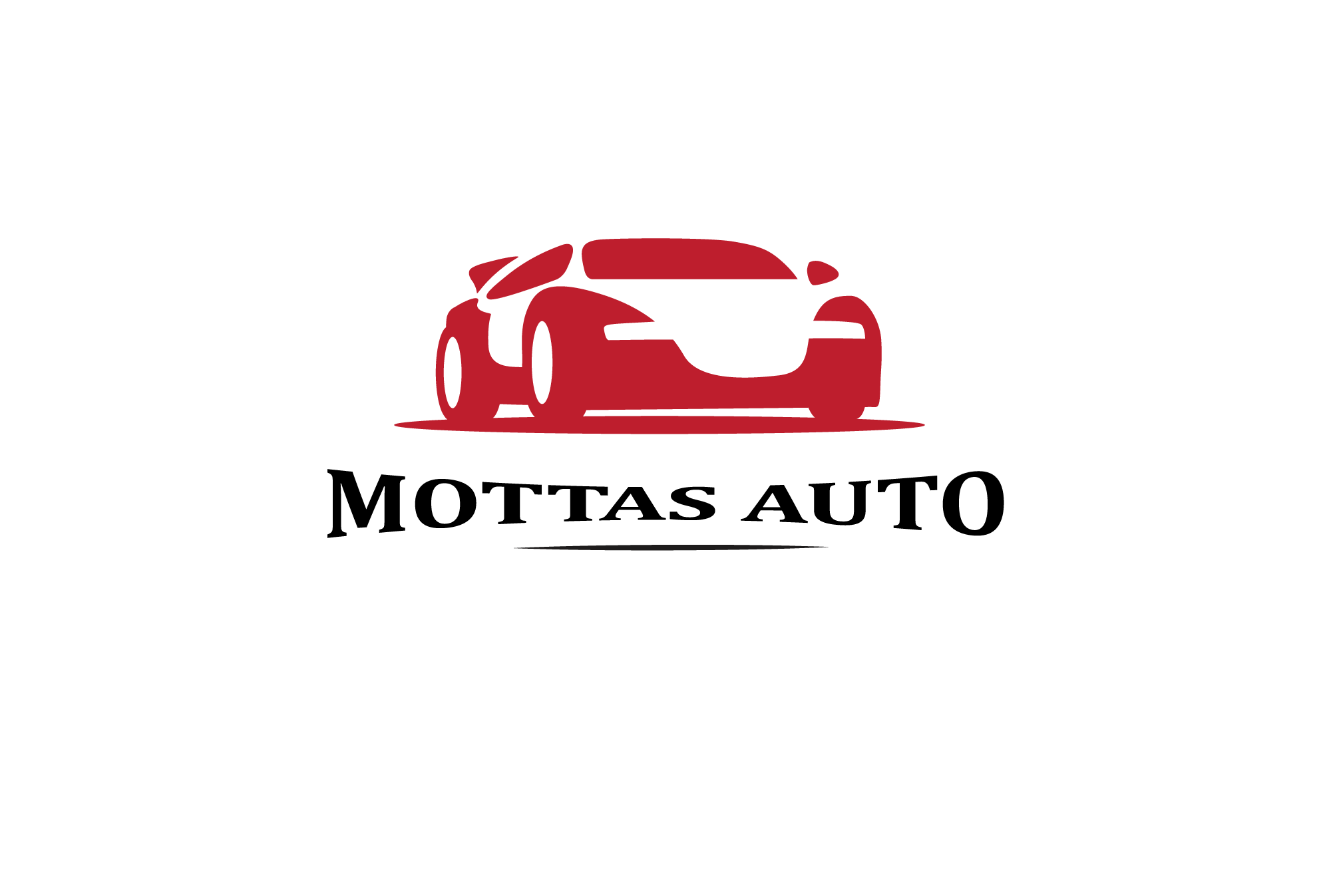
Leave a Reply