To remove a stuck Tesla charging adapter that won’t unplug, follow these steps for an easy solution.
Reasons For A Stuck Tesla Charging Adapter
There are several reasons why a Tesla charging adapter may become stuck and refuse to unplug. The first reason is inadequate alignment of the charging adapter, which can occur when the connector is not fully inserted or when it is at an incorrect angle. This misalignment can make it difficult or impossible to remove the adapter.
An accumulation of debris or dirt in the charging port can also cause the adapter to become stuck. Over time, dirt, dust, and other particles can build up inside the port and make it harder to disconnect the charger. Cleaning the port regularly can help prevent this issue.
Finally, mechanical failure or jamming of the adapter can occur, especially if there is damage to the adapter or charging port. This can make it challenging to remove the adapter, and professional assistance may be needed to fix the problem.
Precautions Before Removing A Stuck Tesla Charging Adapter
Having trouble removing a stuck Tesla charging adapter? Before attempting to unplug it, it is important to take the necessary precautions to avoid any damage. Follow these steps to safely remove the adapter without causing any harm to your vehicle or the charging equipment.
Ensure The Vehicle Is Safely Parked And Turned Off
Before attempting to remove a stuck Tesla charging adapter, it is crucial to ensure the vehicle is safely parked and turned off. This will minimize the risk of any accidental movements or electric shocks during the process.
Use Personal Protective Equipment (ppe) Such As Gloves And Eye Protection
When dealing with a stubborn charging adapter, it is essential to prioritize your safety by using personal protective equipment (PPE). Wearing gloves and eye protection can safeguard you from any potential hazards or injuries that may arise during the removal process.
Disconnect The Power Supply And Allow The System To Cool Down
Prior to attempting the removal of a stuck Tesla charging adapter, it is vital to disconnect the power supply. By doing so, you eliminate the risk of electric shock. Additionally, allowing the system to cool down provides a safer environment to handle the adapter.
Steps To Remove A Stuck Tesla Charging Adapter
Remove a Stuck Tesla Charging Adapter That Won’t Unplug
Are you experiencing trouble removing a stuck Tesla charging adapter? Here are steps to safely and effectively deal with this situation.
Assess the condition of the charging adapter and surrounding area
Before attempting any removal methods, carefully examine the charging adapter and the area around it. Look for any signs of damage or wear that may hinder the unplugging process.
Apply gentle pressure and attempt to manually release the adapter
Try applying some gentle pressure to the adapter while turning it counterclockwise to see if it loosens. Be careful not to use excessive force as this might cause damage.
If your Tesla model is equipped with a secret release button, locate it and press firmly to release the adapter.
Use a non-conductive tool to carefully pry the adapter loose
If the adapter remains stuck, try using a non-conductive tool, such as a plastic or rubber wedge, to carefully pry it loose. Take caution not to cause any damage during the prying process.
Inspect for any damage or wear on the charging adapter and port
Once successfully removing the adapter, inspect it and the charging port for any signs of damage or wear that may require further attention or repair.
Additional Tips And Tricks
Applying a small amount of lubricant to ease the removal process can be helpful. This can be done by using a silicone-based lubricant, such as WD-40, to reduce friction between the charging adapter and the port. It is important to use a controlled amount of force without excessive pulling or twisting, as this can damage the adapter or the port. Applying an even pressure while gently wiggling the adapter can help loosen it. However, if all attempts to remove the adapter fail, it is recommended to seek professional assistance. An experienced technician will have the necessary tools and expertise to safely remove the stuck Tesla charging adapter without causing any further damage.
Preventive Measures To Minimize Stuck Charging Adapters
- Regularly clean and maintain the charging port area.
- Check for any visible obstructions or signs of wear.
- Seek professional inspection and maintenance periodically.
Avoiding a stuck Tesla charging adapter starts with proper preventive measures. Regularly clean and maintain the charging port area to prevent debris buildup and ensure optimal connections. Check for any visible obstructions or signs of wear on both the charging adapter and port, and address any issues promptly. However, it is also crucial to seek professional inspection and maintenance periodically. Industry experts can identify potential problems, perform thorough checks, and make necessary repairs to avoid situations where the adapter refuses to unplug. By incorporating these preventive measures into your charging routine, you can help eliminate the frustration of dealing with a stuck adapter and enhance the overall charging experience with your Tesla.
Frequently Asked Questions Of Remove A Stuck Tesla Charging Adapter That Won’t Unplug
How Do You Remove A Stuck Tesla Adapter?
To remove a stuck Tesla adapter, follow these steps: 1. Turn off the power. 2. Use gentle force to pull the adapter straight out. 3. If it remains stuck, wiggle it gently side to side. 4. If it still won’t budge, consult a Tesla service center for assistance.
Why Can’t I Unplug Tesla Charger?
You cannot unplug a Tesla charger because it has a safety feature that locks the charger to the car. This prevents accidental unplugging and ensures a secure connection between the charger and the vehicle.
How Do You Get The Adapter Out Of A Tesla Charging Port?
To remove the adapter from a Tesla charging port, firmly grasp the adapter and pull it straight out.
How Do You Manually Release A Tesla Charging Port?
To manually release a Tesla charging port, simply press the trunk release button twice on your key fob or mobile app. This action will unlatch the charging port door, allowing you to disconnect the charging cable manually.
How Do I Manually Remove A Stuck Tesla Charging Adapter?
To manually remove a stuck Tesla charging adapter, follow these steps:
1. Turn off the power supply to the charging station. 2. Push the release button on the adapter firmly. 3. Gently wiggle and twist the adapter to loosen it. 4. Apply WD-40 or silicone spray for lubrication if necessary. 5. If all else fails, contact Tesla support for further assistance.
What Should I Do If My Tesla Charging Adapter Is Stuck?
If your Tesla charging adapter is stuck, try the following:
1. Turn off the power supply to the charging station. 2. Use a rubber mallet to gently tap the charging handle. 3. Apply silicone spray to lubricate the adapter. 4. Wiggle and twist the adapter while applying gentle force. 5. If none of these methods work, contact Tesla support for help.
Why Is My Tesla Charging Adapter Difficult To Unplug?
A Tesla charging adapter may be difficult to unplug due to various factors such as:
1. Corrosion or dirt buildup on the contacts. 2. Insufficient lubrication on the adapter. 3. Mechanical issues with the locking mechanism. 4. Improper alignment of the adapter with the charging port. 5. If the issue persists, it’s best to contact Tesla support for guidance.
Conclusion
To conclude, dealing with a stuck Tesla charging adapter can be frustrating, but with the method discussed in this blog post, you can easily resolve the issue. By following the steps of twisting and pulling, using a lubricant, or seeking professional assistance, you can safely remove the stuck adapter without causing any damage to your Tesla or the charging station.
Remember, patience and caution are key when dealing with such situations. Keep these tips in mind for a hassle-free charging experience in the future.
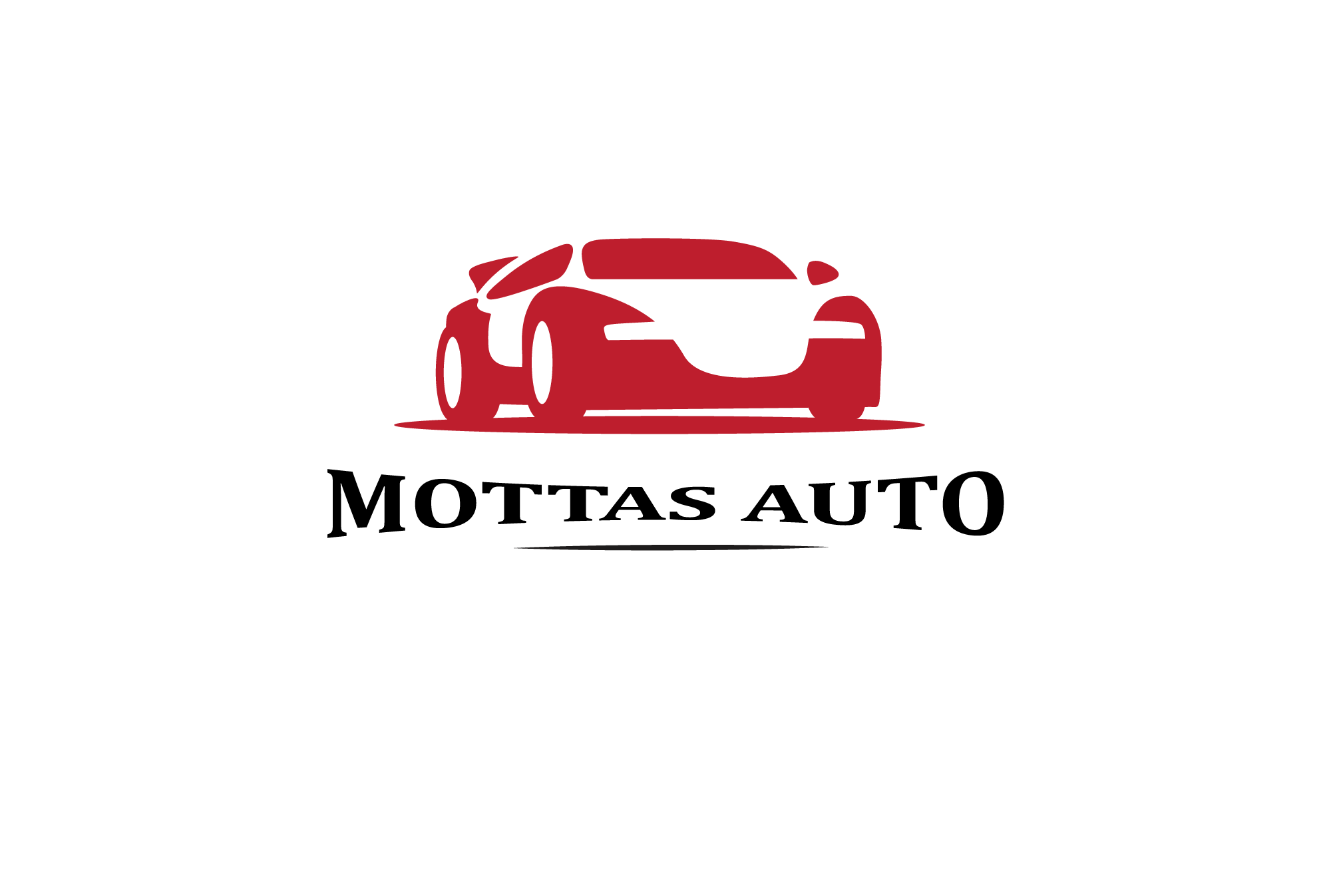
Leave a Reply