Your Tesla may not charge to 100 percent due to several factors such as battery degradation, software limits, and charging habits.
Understanding Tesla Charging Capabilities
Different Charging Options Available For Tesla Owners
Tesla offers various charging options to cater to different needs and situations. As a Tesla owner, you have several choices when it comes to charging your electric vehicle. Let’s take a closer look at the different options:
1. Home Charging
One of the most convenient ways to charge your Tesla is at home. Tesla provides a variety of home charging options, including the Tesla Wall Connector, NEMA 14-50 outlet, and the standard household outlet (110v). The Tesla Wall Connector offers faster charging speeds and is typically the preferred choice for most Tesla owners.
2. Superchargers
Tesla’s Supercharger network is a game-changer when it comes to long-distance travel. These high-powered chargers are strategically located along major highways, allowing you to rapidly charge your Tesla while on a road trip. Superchargers utilize a DC (direct current) charging technology to provide fast and efficient charging.
3. Destination Charging
Tesla’s Destination Charging program partners with hotels, resorts, restaurants, and other locations to provide convenient charging options for Tesla owners. By utilizing these chargers during your stay at a hotel or while dining at a restaurant, you can easily top up your Tesla’s battery while enjoying your time.
4. Public Charging Stations
In addition to Superchargers and Destination Chargers, Tesla owners can also take advantage of public charging stations. These stations can be found in various locations such as shopping centers, parking lots, and other public areas. Tesla vehicles are compatible with most public charging networks, offering even more flexibility when it comes to charging on the go.
Overview Of Charging Speeds And Capacity
When it comes to charging speeds, Tesla offers different options depending on the charger type and your vehicle model. Here’s a brief overview of the charging speeds and capacity for Tesla vehicles:
1. Superchargers: Tesla Superchargers are the fastest charging option available and can provide up to 170 miles of range in just 30 minutes. However, it’s important to note that charging speeds may vary depending on factors such as battery level, temperature, and overall demand at the Supercharger station.
2. Home Charging: The charging speed at home depends on the charging equipment you use. The Tesla Wall Connector can provide up to 44 miles of range per hour of charge. On the other hand, standard household outlets (110v) may offer slower charging speeds but can still be useful for overnight charging.
3. Destination Charging and Public Charging Stations: The charging speed at these locations may vary depending on the charger type and power output. While it may not be as fast as Superchargers or home charging options, you can still get a significant amount of range depending on the time available for charging.
Factors That May Affect Charging Efficiency
Several factors can impact the charging efficiency and overall charging experience of your Tesla. It’s important to be aware of these factors to optimize your charging sessions. Here are some key considerations:
- Battery Level: Charging speeds tend to be faster when the battery level is lower. As the battery approaches its maximum capacity, the charging speed gradually decreases to protect the battery.
- Temperature: Extreme temperatures, both hot and cold, can affect charging efficiency. Tesla vehicles are designed to manage temperature and optimize charging performance, but extreme weather conditions may still impact the overall speed of charging.
- Charger Type: Different chargers offer varying power outputs and charging speeds. Superchargers, for example, provide significantly faster charging compared to standard household outlets.
- Station Availability: The number of vehicles charging at a Supercharger station or a public charging station can influence the overall charging speed. During peak times, you may experience slightly slower charging due to increased demand.
In conclusion, understanding Tesla charging capabilities is essential for maximizing the efficiency and convenience of charging your electric vehicle. By exploring the different charging options available, familiarizing yourself with charging speeds and capacity, and considering various factors that may affect charging efficiency, you can ensure a seamless and enjoyable charging experience with your Tesla.
Common Issues With Tesla Charging
If you’re wondering why your Tesla won’t charge up to 100 percent, there are a few common issues to consider. These may include battery degradation, charging settings, or updates affecting the charging capabilities. It’s important to address these concerns to ensure optimal charging performance for your Tesla.
Exploring Common Reasons For Charging Problems
When it comes to owning a Tesla, one of the most convenient aspects is being able to charge your electric vehicle at home. However, there may be times when you encounter issues that prevent your Tesla from charging to 100 percent. In this section, we will explore some common reasons for charging problems, allowing you to troubleshoot and resolve the issue.
Troubleshooting Charging Issues
If you find that your Tesla is not charging to its full capacity, there are several troubleshooting steps you can take to identify the problem. Here are some common issues and potential solutions:
- Faulty charging cable: Ensure that the charging cable is correctly plugged into both the vehicle and the power source. Check for any signs of wear or damage on the cable and replace it if necessary.
- Inadequate power supply: Verify that you have an adequate power supply and that no other high-power appliances are being used simultaneously. It is recommended to have a dedicated circuit for charging your Tesla.
- Software glitches: Sometimes, software updates can cause charging issues. Check for any available software updates and install them. These updates often contain bug fixes and optimizations that can improve overall charging performance.
- Faulty charging port: Examine the charging port on your Tesla for any debris or damage. Clean it carefully using a soft, dry cloth. If the problem persists, contact a Tesla service center for further assistance.
Tesla Software Updates And Their Impact On Charging
As a Tesla owner, it is important to stay up-to-date with software updates as they can have a significant impact on charging performance. Tesla regularly releases software updates that introduce new features, improve functionality, and enhance charging capabilities.
These updates can address charging issues and optimize the charging process, ensuring that your Tesla charges to its maximum capacity. It is recommended to regularly check for and install software updates to take full advantage of the latest improvements.
In conclusion, understanding the common reasons for charging problems, troubleshooting the issues, and staying updated with the latest software releases can help ensure that your Tesla charges to 100 percent without any hiccups. By following these steps, you can maximize the charging efficiency of your Tesla and enjoy the full potential of your electric vehicle.
The Impact Of Battery Age And Condition
One of the most common concerns among Tesla owners is the inability to charge their electric vehicle to 100 percent. While this issue can be attributed to various factors, one significant element that affects charging performance is the age and condition of the battery. Over time, batteries naturally degrade and lose their ability to hold a charge efficiently. Understanding how battery age affects charging performance, recognizing signs of battery degradation, and taking steps to optimize battery health and charging efficiency can help Tesla owners maximize the lifespan of their batteries.
H3how Battery Age Affects Charging Performance/h3
Battery age has a direct impact on the charging performance of a Tesla. As a battery gets older, the capacity to store and deliver energy decreases, resulting in reduced charging efficiency. The lithium-ion batteries used in Tesla vehicles experience a gradual deterioration in their ability to hold a charge over time. This means that as your battery ages, it may take longer to reach a full charge, and the range of your vehicle may decrease. It is important to note that different driving and charging habits can influence the rate at which the battery ages.
H3signs Of Battery Degradation/h3
Identifying signs of battery degradation is crucial in addressing charging issues. A few indicators that your Tesla battery may be experiencing degradation include:
- Reduced range: If you notice that the range of your vehicle has significantly decreased compared to when it was new, it could be a sign of battery degradation.
- Increased charging time: As a battery ages, it may take longer to charge, especially when trying to achieve a full charge. If you find that it is taking considerably longer to reach 100 percent, it could be an indication of battery degradation.
- Unreliable battery percentage: If the displayed battery percentage is inconsistent or fluctuates unexpectedly, it may be a sign that the battery is no longer accurately reporting its charge level.
It is essential to monitor your battery’s behavior closely and seek professional assistance if you suspect significant degradation.
H3steps To Optimize Battery Health And Charging Efficiency/h3
While battery degradation is inevitable, there are several steps Tesla owners can take to maximize battery health and optimize charging efficiency:
- Regularly update software: Keeping your Tesla’s software up to date ensures that you have access to the latest battery management system updates and optimizations.
- Avoid frequent full charges: Frequent full charges can contribute to battery degradation. Instead, aim to charge your Tesla between 20 percent and 80 percent for everyday use.
- Manage extreme temperature exposure: Exposing your vehicle’s battery to extremely high or low temperatures can accelerate degradation. Whenever possible, park your Tesla in a moderate temperature environment.
- Utilize scheduled charging: Tesla vehicles allow you to set a specific time for charging to begin. By taking advantage of scheduled charging, you can avoid keeping your battery at a high charge level for an extended period.
- Limit high-powered charging: While convenient, using high-powered chargers frequently can contribute to battery degradation. Whenever possible, utilize slower charging options to reduce stress on your battery.
- Minimize vampire drain: Vampire drain refers to the small amount of energy consumed when the car is not in use. Ensure that your Tesla is in “sleep” mode when parked for an extended period to minimize this drain.
Exploring Charging Infrastructure Challenges
As electric vehicles become increasingly popular, the charging infrastructure is a crucial component that needs to keep up with the growing demand. While owning a Tesla presents numerous benefits, some owners have experienced issues with reaching a full charge of 100 percent. This blog post will delve into the challenges related to charging infrastructure and provide insights into the limitations of public charging stations, the availability and compatibility of different charging networks, as well as strategies for overcoming these challenges.
Limitations Of Public Charging Stations
Public charging stations have become more prevalent in recent years, offering Tesla owners a convenient way to recharge their vehicles on the go. However, these stations often come with certain limitations that can impact the ability to charge a Tesla to its maximum capacity. Some common limitations include:
- Limited charging speeds: Not all public charging stations provide the same charging speeds as home charging systems. This can result in slower charging times and may prevent a Tesla from reaching a full 100 percent charge.
- Station availability and congestion: Public charging stations can experience high demand, leading to limited availability and potential congestion. This can further delay the charging process and make it difficult to attain a complete charge.
- Incompatibility with Tesla Superchargers: Tesla Superchargers are designed specifically for Tesla vehicles and offer faster charging speeds compared to standard public charging stations. However, the availability of Superchargers is limited, and not all public charging stations are compatible with Tesla’s proprietary charging technology.
Availability And Compatibility Of Different Charging Networks
In addition to public charging stations, there are various charging networks available to Tesla owners. These networks offer different charging capabilities and levels of compatibility. Here are a few key points to consider:
- Third-party charging networks: Several third-party charging networks, such as EVgo and ChargePoint, offer charging options for electric vehicles, including Teslas. While these networks are expanding their coverage, it’s important to research the specific limitations and compatibility of each network before relying on them for a complete charge.
- Tesla Supercharger network: Tesla has its own extensive Supercharger network, which provides high-speed charging exclusively for Tesla vehicles. These Supercharger stations are strategically located along major highways and in popular destinations. However, reliance solely on the Supercharger network may still present challenges, as these stations may experience congestion and are not available in all areas.
- Home charging solutions: For Tesla owners, the most convenient and reliable charging option is often their own home charging system. This allows for overnight charging and ensures the vehicle can reach a full charge without relying on limited public infrastructure.
Strategies For Overcoming Charging Infrastructure Challenges
While charging infrastructure challenges exist, there are strategies that Tesla owners can employ to overcome these limitations and ensure their vehicles can reach a full charge:
- Diversify charging options: Instead of relying solely on public charging stations or the Supercharger network, Tesla owners can explore various third-party charging networks that are compatible with their vehicles. This diversification allows for greater flexibility and reduces reliance on a single charging option.
- Plan charging sessions strategically: By planning charging sessions ahead of time, Tesla owners can avoid congested charging stations or stations with limited availability. Utilizing smartphone apps or navigation systems with real-time charging station information can greatly assist in finding optimal charging locations.
- Utilize Tesla’s onboard tools: Tesla vehicles come equipped with onboard tools and features designed to optimize charging efficiency. Familiarizing oneself with these tools, such as scheduling charging times and adjusting charge levels, can help mitigate some of the infrastructure challenges and ensure a consistent charging experience.
Maximizing Tesla Charging Efficiency
Discover the secrets to maximizing Tesla charging efficiency and understand why your Tesla may not charge to 100 percent. Uncover helpful tips and tricks to optimize charging performance for a seamless electric vehicle experience.
Tips For Optimizing Charging At Home
When it comes to maximizing the charging efficiency of your Tesla at home, there are a few key tips to keep in mind. By following these simple guidelines, you can ensure that your Tesla charges to its full potential and you get the most out of each charging session.
- Install a dedicated Tesla Wall Connector: By installing a dedicated Tesla Wall Connector at your home, you can take advantage of faster charging speeds. The Wall Connector provides a higher power output compared to a standard household outlet, allowing you to charge your Tesla more quickly.
- Charge during off-peak hours: To optimize your electricity costs and ensure efficient charging, consider charging your Tesla during off-peak hours. This not only helps you save money but also reduces strain on the electrical grid during peak demand periods.
- Avoid charging to 100 percent regularly: While it might be tempting to charge your Tesla to 100 percent each time, it’s important to note that frequent full charges can slightly reduce the overall battery longevity over time. To extend the lifespan of your battery, it is recommended to charge your Tesla to around 80-90 percent for daily use and only charge to 100 percent when necessary for longer trips.
- Consider using scheduled charging: Tesla allows you to schedule charging times through its mobile app. By setting your preferred charging start time, you can ensure that your Tesla reaches the desired charge level by the time you need it while avoiding prolonged periods of high battery charge levels.
- Ensure proper ventilation and temperature control: Keeping your Tesla in an environment with sufficient ventilation and temperature control can improve charging efficiency. Extreme temperatures, whether hot or cold, can affect the battery performance and slow down the charging process.
Utilizing Tesla Supercharger Network Effectively
The Tesla Supercharger network is a convenient and efficient way to recharge your Tesla on the go. Here are a few tips to make the most of this charging network:
- Plan your charging stops: When taking a long road trip, it’s essential to plan your charging stops in advance. Utilizing the Tesla navigation system, you can easily locate Supercharger stations along your route and ensure that you have enough charging stops to reach your destination without any range anxiety.
- Avoid charging to 100 percent before arriving at the Supercharger: When using a Supercharger station, it’s not necessary to charge your Tesla to 100 percent before reaching the station. In fact, it’s more efficient to arrive with a lower state of charge (around 10-20 percent) to take advantage of the faster charging speeds offered during the initial charging phases.
- Make use of idle fees: Tesla has implemented idle fees for vehicles occupying a Supercharger stall beyond the end of charging. To be considerate of other Tesla owners and maintain overall network efficiency, it’s recommended to move your vehicle promptly after your charging session is complete.
Understanding Regenerative Braking And Its Impact On Charging
Regenerative braking is a unique feature in Tesla vehicles that helps in energy recovery and extends the overall range. However, it’s important to understand its impact on charging:
When you engage regenerative braking, your Tesla harnesses the energy generated during deceleration and braking, converting it back into electricity and storing it in the battery. This enhances energy efficiency and reduces wear on the conventional brake pads.
During charging, the energy accumulated through regenerative braking is added to the overall charging capacity. Therefore, frequently using regenerative braking can slightly increase the charging time, especially if there is a significant amount of energy to be regained.
Frequently Asked Questions Of Why My Tesla Won’t Charge To 100 Percent
Why Is My Tesla Not Charging To 100%?
Your Tesla may not be charging up to 100% due to a feature called “Battery Optimization Mode. ” This mode aims to extend the longevity of your battery by limiting charging levels. It’s designed to enhance battery health, but you can disable it in the settings if you prefer maximum charge capacity.
Why Didn’t My Tesla Fully Charge?
Your Tesla might not have fully charged due to various factors like limited charging time, high energy consumption, or a faulty charging cable. It’s essential to check the charging settings, ensure proper charging equipment, and monitor any errors or interruptions while charging for a complete charge.
How Do I Set My Tesla To Charge To 100%?
To set your Tesla to charge to 100%, go to the charging settings on your touchscreen display. Adjust the charging limit slider to 100% and confirm the changes. Make sure to maintain a regular charging routine to optimize battery health.
Why Does My Tesla Only Charge To 80%?
Tesla cars often default to an 80% charging limit to help preserve battery life. It reduces stress on the battery by avoiding the highest and lowest charge levels. However, you can adjust the limit manually if you need a full charge for longer trips.
Why Doesn’t My Tesla Charge To 100 Percent?
The Tesla’s charging system intentionally limits the battery charge to extend its overall lifespan.
How Can I Get My Tesla To Charge Fully?
Allow the battery to charge up to 80 or 90 percent for everyday use, and occasionally charge it to 100 percent for battery calibration.
Can A Tesla Charge To 100 Percent Overnight?
Tesla recommends not routinely charging a car to 100 percent overnight to preserve the battery’s longevity.
Conclusion
To conclude, understanding why your Tesla won’t charge up to 100 percent is crucial for optimal performance. By being aware of potential factors such as software updates, battery degradation, temperature, and charging habits, you can take necessary steps to ensure your vehicle’s charging efficiency.
Remember to regularly check for updates and follow recommended charging practices to maximize your Tesla’s range and longevity.
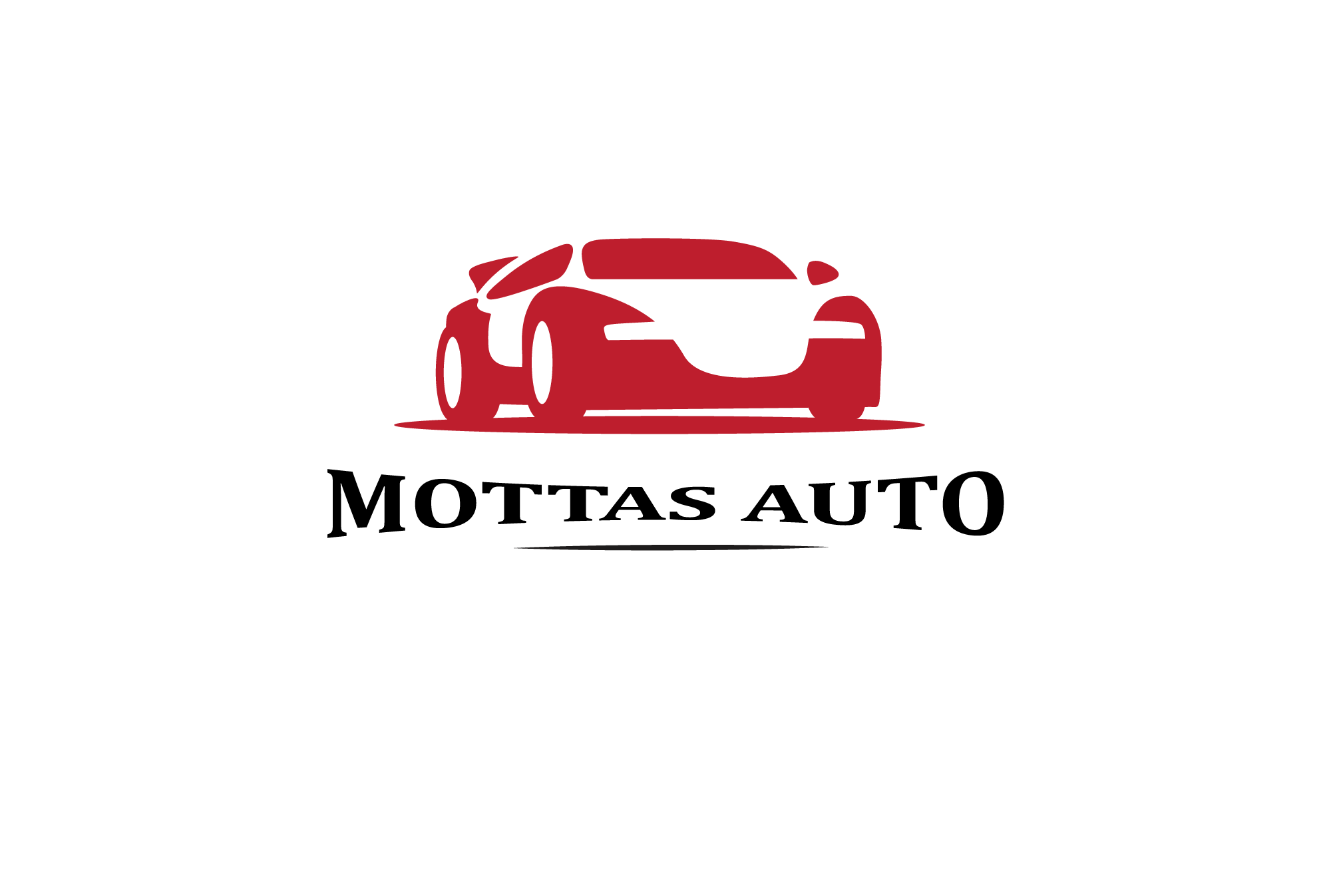
Leave a Reply