If your Tesla air conditioning is not cold, it could be due to low refrigerant levels or a faulty compressor. Introducing this issue, a common problem that Tesla owners may encounter is when their air conditioning system fails to provide cold air.
This can be frustrating, especially during hot summer months. There are a few potential reasons for this issue, such as low refrigerant levels or a faulty compressor. We will explore these possible causes and provide some troubleshooting tips to help you resolve the problem and enjoy cool air in your Tesla again.
So let’s dive in and find out what might be causing your Tesla air conditioning to not be cold.
Identifying The Symptoms Of A Malfunctioning Tesla Air Conditioning
If your Tesla’s air conditioning is not blowing cold air, there could be several underlying issues affecting its performance. Identifying the symptoms of a malfunctioning Tesla air conditioning system can help you troubleshoot the problem and get it fixed quickly. In this article, we will discuss three common symptoms that indicate your Tesla’s air conditioning may require attention: weak airflow, lukewarm or hot air blowing from the vents, and unusual noises from the AC system.
Weak Airflow
One of the most noticeable symptoms of a malfunctioning Tesla air conditioning system is weak airflow. When the AC system is operating properly, you should feel a strong and consistent stream of cool air coming from the vents. However, if you notice a significant decrease in airflow or if the air feels weaker than usual, it could be a sign that there is a problem with the system.
Lukewarm Or Hot Air Blowing From Vents
Another symptom to watch out for is lukewarm or hot air blowing from the vents instead of the expected cool air. If you set the temperature to a cool setting but feel warm or hot air coming out, it could indicate a malfunction in the cooling components of the AC system. This issue could be caused by various factors such as a refrigerant leak, a faulty compressor, or a malfunctioning blower motor.
Unusual Noises From The Ac System
When your Tesla’s air conditioning system is functioning properly, it should operate quietly without any unusual noises. However, if you hear strange noises like rattling, squealing, or grinding coming from the AC system, it could be a sign of a malfunction. These noises may indicate issues with the compressor, condenser, or other components of the AC system. It is important to address these noises promptly to prevent further damage and ensure the longevity of your Tesla’s air conditioning system.
If you are experiencing any of these symptoms with your Tesla’s air conditioning system, it is recommended to seek professional assistance to diagnose and fix the issue. Attempting to fix the problem without proper knowledge and expertise can lead to further damage and costly repairs. Remember, regular maintenance and timely repairs are essential to keep your Tesla’s air conditioning system in optimal condition and ensure a comfortable driving experience.
Verifying The Ac Settings And Controls
One common issue Tesla owners may encounter is the air conditioning not cooling as expected. Before jumping to any conclusions or calling for service, it’s worthwhile to verify the AC settings and controls first. There might be a simple solution that will save you time and money. Let’s go through the process step by step.
Ensuring The Ac Is Turned On And Set To The Correct Temperature
The first thing to check is whether the AC is turned on and set to the correct temperature. It’s possible that the AC might have accidentally been turned off or the temperature could have been adjusted too high, resulting in less cooling.
- Locate the Climate Control icon on your Tesla’s touchscreen display.
- Tap on the icon to access the Climate Control settings.
- Verify that the AC button is highlighted and active.
Next, make sure the temperature is set to the desired cooling level:
- While in the Climate Control settings, locate the temperature control.
- Adjust the temperature lower to ensure a colder airflow.
Checking For Any Manual Overrides Or Fan Speed Adjustments
In some cases, manual overrides or fan speed adjustments might be affecting the cooling performance of your Tesla’s air conditioning. It’s essential to verify if any of these settings have been accidentally changed.
To check for manual overrides or fan speed adjustments:
- Access the Climate Control settings using the touchscreen display.
- Look for any manual mode or fan speed options.
- If any options are selected or adjusted, reset them to the default settings.
By following these simple steps, you can quickly verify the AC settings and controls in your Tesla. In most cases, ensuring the AC is turned on and set to the correct temperature, and checking for any manual overrides or fan speed adjustments, will resolve any issues with your Tesla air conditioning not being cold. If the problem persists after trying these troubleshooting steps, it would be advisable to contact Tesla support for further assistance.
Checking The Cabin Air Filter
If your Tesla’s air conditioning isn’t blowing cold air, one possible reason could be a clogged cabin air filter. Checking and replacing the filter regularly can ensure that the AC system functions optimally, providing you with refreshing cool air during your drives.
Locating The Filter
One of the possible reasons why your Tesla air conditioning may not be blowing cold air is a clogged or dirty cabin air filter. The cabin air filter plays a crucial role in ensuring that the air circulating inside your vehicle is clean and free from allergens, dust, and other particles. Over time, the filter can become blocked by dirt and debris, restricting the airflow and causing your air conditioning to lose its cooling capacity.
Locating the cabin air filter is the first step in diagnosing and resolving the issue. In most Tesla models, the filter is usually located behind the glove box. To access it, you’ll need to remove the glove box from its hinges. The process may vary depending on your Tesla model, so it’s recommended to refer to your vehicle’s owner’s manual or consult with a professional if you’re unfamiliar with the procedure.
Inspecting For Dirt Or Debris
Once you’ve located the cabin air filter, it’s essential to inspect it for any signs of dirt or debris. A quick visual inspection can give you a good idea of its condition. Carefully remove the filter from its housing and examine it for any buildup of dust, leaves, or other obstructions. If you notice significant dirt or debris on the filter, it’s likely time for a replacement.
Replacing The Filter If Necessary
If your inspection reveals a dirty or clogged cabin air filter, it’s important to replace it promptly. A new filter will ensure that your air conditioning system can operate at its optimal performance level, providing you with cooler and cleaner air. To replace the filter, you can follow these simple steps:
- Buy a new cabin air filter from a reputable automotive parts store or directly from Tesla
- Open the glove box and locate the filter housing
- Unclip or unbolt the housing cover to access the old filter
- Remove the old filter and dispose of it appropriately
- Insert the new filter into the housing, making sure it is properly aligned
- Reattach the housing cover and fasten it securely
- Close the glove box and test the air conditioning to ensure it’s blowing cold air
By replacing the cabin air filter, you can restore the efficiency of your Tesla’s air conditioning system and enjoy the cool, refreshing air during your journeys. Regularly checking and replacing the filter is crucial for maintaining the overall air quality inside your vehicle and ensuring the longevity of your air conditioning system.
Examining The Refrigerant Levels
Examining the refrigerant levels is crucial when troubleshooting why your Tesla air conditioning is not cold. By ensuring the refrigerant levels are optimal, you can identify and resolve any potential issues, allowing your AC system to function efficiently.
When it comes to keeping our Tesla’s air conditioning system running smoothly, one of the essential aspects to consider is the refrigerant levels. Refrigerant plays a crucial role in the cooling process, and any inadequacy can lead to a less effective air conditioning system or worse, no cool air at all. In this section, we will understand the significance of refrigerant in cooling the air and learn how to check and add it if it’s running low.Understanding The Role Of Refrigerant In Cooling The Air
Refrigerant is like the lifeblood of an air conditioning system. It is responsible for absorbing the heat from inside the vehicle and releasing it outside, leaving you with a refreshingly cool cabin. Without an adequate amount of refrigerant, the air conditioning system won’t be able to function optimally, as there won’t be enough heat-absorbing substance circulating through the system.Checking The Refrigerant Levels And Adding If Low
To ensure that your Tesla’s air conditioning is operating at its best, it’s crucial to regularly check the refrigerant levels. Here’s how you can do it:- Locate the low-pressure port: Before checking the refrigerant levels, you’ll need to find the low-pressure port. This port is usually located on the AC lines near the compressor. Refer to your Tesla’s user manual or consult a professional if you’re unsure.
- Equip yourself with safety precautions: Safety should always be a priority. Make sure to wear gloves and safety glasses before proceeding with any refrigerant-related tasks.
- Connect the gauge: Use a refrigerant gauge to connect the low-pressure port. Ensure that it is securely attached and that there are no leaks in the connections.
- Check the pressure reading: Start the Tesla and turn the air conditioning system to its maximum setting. Observe the pressure reading on the gauge. It should fall within the recommended range specified in the user manual. If it’s below the optimal level, your refrigerant may be running low.
- Adding refrigerant: If the pressure reading indicates low refrigerant levels, it’s essential to add refrigerant to restore the optimal amount. However, refrigerant handling requires expertise, and we recommend reaching out to a certified professional to perform this task. They have the necessary equipment and knowledge to safely and accurately add refrigerant to your Tesla’s air conditioning system.
Investigating Potential Electrical Issues
Investigate potential electrical issues causing lack of cold air in your Tesla air conditioning. Ensure efficient functioning and address any necessary repairs promptly.
Introduction: Investigating Potential Electrical Issues
If you are facing issues with your Tesla air conditioning not being cold, it is crucial to investigate potential electrical issues that could be contributing to this problem. The electrical system in your Tesla plays a significant role in controlling the air conditioning and ensuring optimal cooling performance. In this section, we will explore two key areas to investigate: checking for blown fuses or tripped breakers, and evaluating wiring connections for any loose or damaged components.
Checking For Blown Fuses Or Tripped Breakers
- Start by checking the fuse box in your Tesla. Locate the fuse box, which is usually found in the engine bay or under the dashboard.
- Inspect each fuse visually to identify any blown fuses. A blown fuse will usually have a broken metal link inside. If you notice any blown fuses, replace them with fuses of the correct amperage.
- Additionally, check for any tripped breakers in your Tesla. Depending on the model, the circuit breakers may be located in the fuse box or in the trunk area. Reset any tripped breakers by pushing them back into position.
- After checking and replacing any blown fuses or resetting breakers, test your air conditioning to see if it begins to cool properly. If the issue persists, it may be necessary to explore other potential electrical causes.
Evaluating Wiring Connections For Any Loose Or Damaged Components
- Inspect the wiring connections related to the air conditioning system. Start by visually examining the wiring harnesses for any signs of damage, such as frayed wires or loose connections.
- Ensure that all wiring connections are securely plugged in and properly fastened. Gently wiggle each connection to check for any looseness. If you notice any loose connections, firmly reattach them.
- Pay close attention to the wiring connections at the air conditioning compressor and fan. These components play a crucial role in the cooling process. If any wires appear damaged or disconnected, they may need to be repaired or replaced.
- Once you have evaluated and addressed any loose or damaged wiring connections, test your air conditioning system again to check if the cooling performance has improved.
By thoroughly investigating potential electrical issues, such as blown fuses or tripped breakers, and evaluating wiring connections for any loose or damaged components, you can tackle the problem of your Tesla air conditioning not being cold effectively. However, if the issue persists, it is recommended to consult with a professional technician or contact Tesla support for further assistance.
Inspecting The Condenser And Compressor
Inspecting the condenser and compressor is crucial when troubleshooting why your Tesla air conditioning is not cold. These components play a vital role in maintaining optimal cooling performance.
Inspecting The Condenser And Compressor:
When your Tesla’s air conditioning is not blowing cold air, it can be quite frustrating, especially on a hot day. In such cases, inspecting the condenser and compressor becomes crucial. The condenser and compressor are two essential components of your Tesla’s AC system. By understanding their role and checking for any visible damage or leaks, you can troubleshoot the problem more effectively.
Understanding The Role Of The Condenser And Compressor In The Ac System:
The condenser and compressor play vital roles in the air conditioning system of your Tesla. The condenser is responsible for removing the heat from the refrigerant, allowing it to cool down before entering the cabin. On the other hand, the compressor pressurizes the refrigerant, helping it to flow efficiently. Both components are interconnected and crucial for the proper functioning of the AC system.
Checking For Any Visible Damage Or Leaks:
Visually inspecting the condenser and compressor can give you valuable insights into the issue at hand. Start by looking for any visible damage or leaks. Check for dents, bent fins, or signs of corrosion on the condenser. Similarly, inspect the compressor for any oil stains or damage. If you notice any leaks or significant damage, it is recommended to seek professional assistance to further diagnose and repair the problem.
Cleaning The Condenser Coils If Dirty:
A dirty condenser can hamper the efficiency of your Tesla’s AC system, leading to inadequate cooling. Cleaning the condenser coils is a maintenance task that can sometimes resolve insufficient cooling problems. To clean the condenser, follow these steps:
- Turn off the vehicle and ensure the condenser is cool to touch.
- Use a soft-bristle brush or compressed air to gently remove any dirt or debris from the condenser coils. Ensure not to damage the fins while cleaning.
- If necessary, you can use a mild detergent and water solution to clean stubborn dirt, but remember to rinse thoroughly afterward to avoid any residue.
- Once the condenser is clean, carefully inspect it again for any visible damage or leaks before reassembling the components.
Cleaning the condenser coils can often restore the cooling efficiency of your Tesla’s AC system. However, if the problem persists, it is advisable to contact a trained technician to diagnose and resolve the issue.
Seeking Professional Assistance
If you find that your Tesla’s air conditioning system is not providing the cold air you expect, it may be time to consider seeking professional help. While some AC issues can be resolved with simple troubleshooting steps, more complex problems often require the expertise of a certified technician. In this article, we will discuss when it’s advisable to take your Tesla to a certified technician and the benefits of doing so.
When To Consider Taking Your Tesla To A Certified Technician
If you’re experiencing any of the following issues with your Tesla’s air conditioning system, it’s a good idea to schedule a visit to a certified technician:
- Weak or no cool air coming from the AC vents
- Foul odor when the AC is turned on
- Noise or unusual sounds coming from the AC system
- AC fan not working or operating at an abnormal speed
These signs indicate that there may be an underlying problem with your Tesla’s AC system that requires professional attention. Attempting to fix these issues without proper knowledge and expertise can potentially cause further damage to your vehicle.
Benefits Of Seeking Professional Help For Complex Ac Issues
When it comes to complex air conditioning issues in your Tesla, seeking professional help has several advantages:
- Expertise and Knowledge: Certified technicians have in-depth knowledge about the AC systems in Tesla vehicles. They are trained to diagnose and fix AC problems efficiently and accurately.
- Specialized Equipment: Professional technicians have access to specialized tools and equipment specifically designed for Tesla vehicles. These tools allow them to identify and resolve even the most complex AC issues effectively.
- Prompt Resolution: By taking your Tesla to a certified technician, you can expect a timely resolution to the AC problem. They have the necessary skills and resources to diagnose the issue quickly and implement the appropriate solution.
- Long-term Cost Savings: While it may seem tempting to address AC problems on your own, doing so without expertise can lead to costly mistakes. Seeking professional help ensures that the issue is fixed correctly the first time, minimizing the risk of further damage and resulting in long-term cost savings.
If you’re facing a complex AC issue with your Tesla, don’t hesitate to reach out to a certified technician. They have the knowledge, experience, and resources necessary to get your AC system back to optimal functioning.
Keeping Your Tesla’s Ac System In Top Condition
Having a properly functioning air conditioning (AC) system is crucial for a comfortable driving experience in your Tesla. To ensure your AC system is always working efficiently, there are a few key practices you can follow.
Regularly Cleaning And Maintaining The Cabin Air Filter
One important factor in maintaining the performance of your Tesla’s AC system is to regularly clean and maintain the cabin air filter. The cabin air filter helps to keep the air entering your vehicle clean and free from dust, pollen, and other pollutants. Over time, the filter can become clogged with debris, reducing its effectiveness and making your AC system work harder to cool the air.
To clean the cabin air filter, follow these steps:
- Park your Tesla in a well-ventilated area.
- Locate the cabin air filter housing, usually found behind the glove box or under the dashboard.
- Remove the housing cover, taking care not to damage any surrounding components.
- Take out the old filter and inspect it for any signs of dirt or damage.
- If necessary, gently clean the filter using a soft brush or compressed air.
- Once cleaned, reinsert the filter into the housing and secure the cover.
Staying Vigilant For Any Signs Of Ac System Malfunction
Another important aspect of maintaining your Tesla’s AC system is to stay vigilant for any signs of malfunction. Paying attention to any changes in the performance or unusual sounds and smells can help you identify potential issues before they become major problems.
If you notice any of the following signs, it may indicate a problem with your AC system:
- Weak or inconsistent airflow from the vents.
- Lack of cold air even when the AC is set to a low temperature.
- Unusual noises, such as rattling or hissing, coming from the AC system.
- Strange odors, such as a moldy or musty smell, when the AC is in use.
If you experience any of these symptoms, it is recommended to schedule an appointment with a certified Tesla technician to diagnose and resolve the issue promptly.
Scheduling Regular Check-ups With A Certified Tesla Technician
To ensure your Tesla’s AC system remains in top condition, it is advisable to schedule regular check-ups with a certified Tesla technician. These professionals have in-depth knowledge of Tesla vehicles and can perform thorough inspections, identify any potential issues, and provide the necessary repairs or maintenance.
During a routine check-up, a certified technician will:
- Inspect the AC system for any leaks, damaged components, or refrigerant levels.
- Test the performance of the AC system to ensure it is cooling the air effectively.
- Check the cabin air filter and replace it if necessary.
- Address any other concerns or questions you may have regarding your Tesla’s AC system.
By regularly scheduling check-ups with a certified Tesla technician, you can prevent potential AC system issues and keep your Tesla feeling cool and comfortable, no matter the weather.
Frequently Asked Questions On My Tesla Air Conditioning Not Cold
How Do I Make My Tesla Ac Colder?
To make your Tesla AC colder: 1. Lower the temperature setting through the climate control system. 2. Activate the Max AC mode for faster cooling. 3. Use the recirculation mode to cool the air inside the car. 4. Keep the windows and sunroof closed to minimize heat intrusion.
5. Park in shaded areas or use window shades to reduce direct sunlight.
Why Is My Ac Running But Not Getting Cold?
If your AC is running but not getting cold, it could be due to low refrigerant levels, a clogged air filter, or a faulty compressor. Check the refrigerant levels, clean or replace the air filter, and have a professional examine the compressor if needed.
How Do You Reboot The Ac On A Tesla?
To reboot the AC on a Tesla, follow these steps: 1. Press and hold both scroll wheel buttons found on the steering wheel. 2. Wait for the touchscreen to turn off and on again with the Tesla logo. 3. Release the buttons.
This will restart the AC system.
Why Is My Tesla Air Conditioning Not Cold?
There could be several reasons why your Tesla’s air conditioning is not cold. It could be due to low refrigerant levels, a faulty compressor, or a blocked air filter.
How Can I Fix My Tesla’s Air Conditioning Not Being Cold?
If your Tesla’s air conditioning is not cold, you can try some troubleshooting steps. Check the refrigerant levels, make sure the compressor is functioning properly, and clean or replace the air filter if necessary.
What Are The Possible Causes Of My Tesla’s Air Conditioning Not Being Cold?
Some possible causes of your Tesla’s air conditioning not being cold include low refrigerant levels, a malfunctioning compressor, a clogged air filter, or issues with the condenser or evaporator.
Is It Normal For My Tesla’s Air Conditioning To Not Always Be Cold?
No, it is not normal for your Tesla’s air conditioning to not always be cold. If you are experiencing inconsistent cooling, it could indicate a problem with the system that should be addressed.
Conclusion
To sum up, if your Tesla’s air conditioning is not blowing cold air, don’t panic. Start by checking the settings and ensuring that the temperature is set to the appropriate level. If the issue persists, it might be worth contacting a Tesla service center to diagnose and address the problem.
Regular maintenance and timely repairs are key to keeping your Tesla’s air conditioning system functioning optimally and ensuring a comfortable driving experience. Trust the experts to restore your Tesla’s cooling capabilities and enjoy the refreshing and cool air once again.
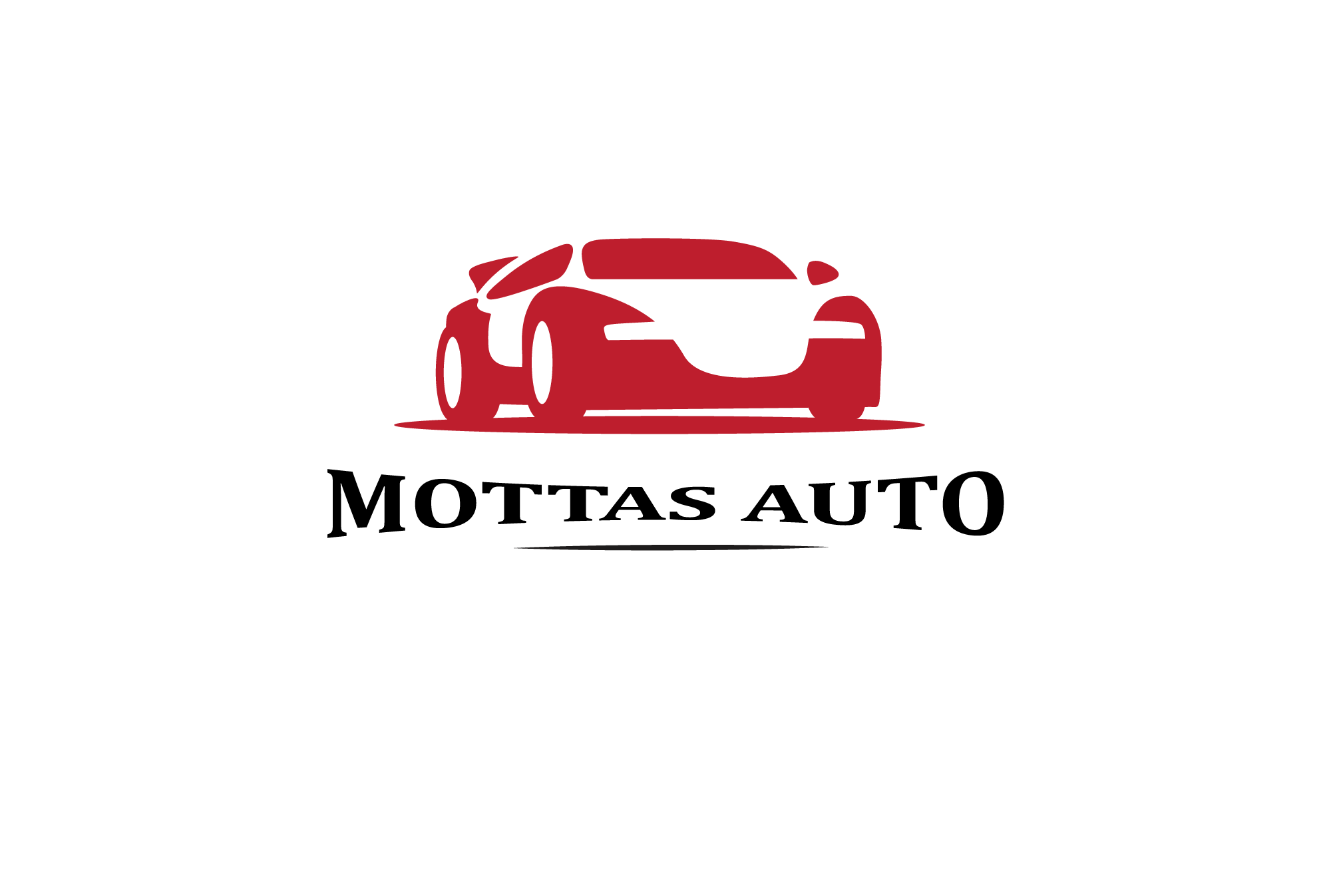
Leave a Reply