The Tesla Wall Charger may not work due to faulty connections or incorrect settings. If you are experiencing issues with your Tesla Wall Charger, it could be due to problems with the connections or settings.
**understanding The Issue**
So, you’ve just purchased a Tesla wall charger to enhance your electric vehicle charging experience, but you’ve encountered a roadblock—your Tesla wall charger is not working. Don’t panic! This section will help you gain a deeper understanding of the issue and guide you towards a solution. Let’s start by exploring possible causes of the malfunction and the common signs indicating a problem with your Tesla wall charger.
Possible Causes Of Tesla Wall Charger Malfunction
If your Tesla wall charger is not functioning as expected, several factors could be contributing to the issue. It’s essential to rule out the following potential causes:
- Power Supply Problems: The most common reason for a malfunctioning wall charger is power supply issues. It could be due to a faulty circuit breaker, power outage, or an overloaded electrical system. Before assuming that the wall charger is the problem, ensure that you have a stable and consistent power supply.
- Connection Faults: Sometimes, the charger may not work due to loose connections. It’s crucial to check whether all the cable connections are secure and properly plugged in.
- Charger Compatibility: Ensure that your wall charger is compatible with your Tesla vehicle. Tesla provides different charging options, so it’s essential to double-check that you have the correct charger for your specific model.
- Software Issues: Occasionally, software glitches can hinder the functioning of the wall charger. Updating the software on your vehicle or wall charger might resolve any compatibility issues.
- Physical Damage: Inspect the wall charger for any visible physical damage. If there are any signs of wear and tear, such as frayed cables or damaged connectors, it could be the root cause of the problem.
Common Signs Of A Malfunctioning Wall Charger
Identifying the signs of a malfunctioning wall charger can help you troubleshoot the issue more effectively. Here are some common indicators that can help you determine if your Tesla wall charger is not working:
- No Charge or Slow Charging: If your electric vehicle is not charging at all or charging at a much slower rate than usual, it may indicate an issue with the wall charger.
- Flashing Lights: Notice any unusual flashing lights on the wall charger or your car’s charging port. These signals can be a clear indication that something is amiss.
- Unresponsive Controls: If the wall charger’s control panel or buttons are unresponsive when you attempt to activate or adjust the charging settings, there may be an underlying problem.
- Abnormal Sounds: Pay attention to any strange noises emanating from the wall charger during the charging process. Unusual clicks, buzzing sounds, or excessive vibrations can signify an issue.
- Error Messages: Your vehicle or charging station may display error messages or warnings, which can provide insights into the problem at hand.
Bearing these possible causes and signs in mind, you can now delve deeper into troubleshooting and resolving the issue with your Tesla wall charger. Let’s move on to the next section to explore some effective solutions.
**checking The Power Supply**
If your Tesla Wall Charger is not working, the first thing to check is the power supply. Ensure that it is properly connected and supplying adequate power to the charger.
Checking the power supply is an essential step when troubleshooting why your Tesla Wall Charger is not working. It ensures that the outlet you are using to charge your Tesla is delivering a stable and reliable source of power. In this section, we will discuss two crucial aspects of checking the power supply: verifying if the outlet is working properly and troubleshooting circuit breakers and fuses.Verifying If The Outlet Is Working Properly
The first step in checking the power supply is to verify if the outlet you are using to charge your Tesla is working properly. Here are a few steps you can follow to do so:- Inspect the outlet visually. Look for any signs of damage, loose connections, or burnt marks.
- If the outlet appears to be in good condition, plug in a different device, like a lamp or a phone charger, to see if it gets power. This will help determine if the outlet itself is functioning correctly.
- If the outlet does not supply power to the other device, it may indicate a problem with the circuit breaker or fuse associated with that outlet. In such cases, consider reaching out to a professional electrician to inspect and fix the issue.
- However, if the outlet does supply power to the other device but not your Tesla Wall Charger, try a different charging cable or adapter to eliminate the possibility of a faulty cable or adapter.
- Furthermore, if you have access to another Tesla vehicle, attempt to charge it using your Tesla Wall Charger on the same outlet. If the Wall Charger works with the other vehicle, it indicates that the issue lies with your Tesla, rather than the power supply.
Troubleshooting Circuit Breakers And Fuses
If you have verified that the outlet is functioning correctly but your Tesla Wall Charger still does not work, it’s time to troubleshoot the circuit breakers and fuses. These safety devices protect your electrical system from overload or short circuits. Here’s what you can do:- Locate your home’s main electrical panel, usually found in the basement, garage, or utility room.
- Open the panel door and inspect each circuit breaker or fuse to determine if any have tripped or blown.
- If you notice a tripped circuit breaker, turn it completely off before switching it back on. This helps reset the breaker. However, if you find a blown fuse, replace it with a new one of the correct amperage.
- After resetting the tripped breaker or replacing the blown fuse, return to your Tesla Wall Charger and try to charge your Tesla again.
**inspecting The Wall Charger Components**
Inspect the wall charger components to troubleshoot why your Tesla wall charger is not working. Check for any loose connections, damaged cables, or faulty circuitry that may be preventing the charger from functioning properly.
Inspecting the Wall Charger Components When your Tesla wall charger stops working, it can be frustrating and inconvenient. However, before panicking and assuming the worst, it’s crucial to inspect the wall charger components for any issues. Identifying and addressing these potential problems can often resolve the charging malfunction, saving you time and money. In this section, we will outline the steps to inspect the wall charger components thoroughly.Checking For Physical Damage Or Loose Connections
One of the first things you should do when troubleshooting a non-functioning Tesla wall charger is to visually inspect the device for any physical damage or loose connections. Carefully examine the charger unit, both on the front and back, looking for any signs of cracks, dents, or excessive wear. A damaged charger can lead to power supply issues and prevent proper charging. Additionally, ensure that the power cable connecting the wall charger to the electrical socket is securely plugged in at both ends. Sometimes, a loose connection can be the culprit for the charging problem. Gently wiggle the cable and inspect the socket for any signs of looseness. If you notice any physical damage or loose connections, it is essential to address them promptly. In cases of loose connections, firmly plug the charger or cable back in. However, if you find any severe damage to the wall charger or cable, it may be necessary to replace the faulty component. This approach will help avoid any potential risks and ensure your charger functions optimally.Examining The Cables And Plugs For Any Issues
Apart from checking for physical damage or loose connections, it is equally important to examine the cables and plugs for any issues. Over time, wear and tear can occur, affecting the performance of these components. Start by inspecting the power cable connecting the wall charger to the vehicle. Look for any frays, cuts, or exposed wires along the length of the cable. Such damage can compromise the integrity of the charging process and may pose safety hazards. In case you notice any damages, it is advisable to replace the cable with a new one specifically designed for your Tesla model. Next, examine the plugs on both ends of the cable for any signs of damage or corrosion. Corroded or damaged plugs can hinder the flow of electricity and result in charging disruptions. If you find any issues with the plugs, clean them using a soft cloth and ensure proper alignment and connection when plugging in. If the damage is extensive, it is advisable to replace the plug entirely. By carefully inspecting the cables and plugs and addressing any issues you may find, you can significantly improve the chances of your Tesla wall charger working correctly. Always remember to follow the manufacturer’s instructions and, when in doubt, consult a certified electrician or Tesla service center to ensure the safety and proper functioning of your wall charger.**resetting And Rebooting**
Experiencing issues with your Tesla Wall Charger? Try resetting and rebooting the charger to resolve the problem and get it working again.
Performing A Reset On The Wall Charger
If your Tesla wall charger is not working properly, one of the first troubleshooting steps you can try is performing a reset. Sometimes, the charger may encounter a temporary glitch or error that can be resolved by resetting it. To do this:
- Locate the circuit breaker for your charging system.
- Turn off the circuit breaker by flipping it to the ‘off’ position.
- Wait for about 30 seconds to 1 minute.
- Turn the circuit breaker back on by flipping it to the ‘on’ position.
By resetting the wall charger, you are essentially giving it a fresh start and allowing it to re-establish its connection. This simple action can often fix minor issues and get your charging system back up and running smoothly.
Rebooting The Tesla Vehicle To Resolve Charging Problems
In some cases, the issue may not lie with the wall charger itself but with your Tesla vehicle. Just like a computer or smartphone, a Tesla car has its own software and operating system that can encounter a glitch or bug. Rebooting the vehicle can help resolve these software-related charging problems. Here’s how you can do it:
- Park your Tesla vehicle in a safe location, away from any potential hazards.
- Ensure that the vehicle is in ‘Park’ mode.
- Using the touchscreen display, go to the ‘Controls’ menu.
- Scroll down and select ‘Safety & Security’.
- Finally, tap on ‘Power Off’ and confirm the action.
By rebooting your Tesla vehicle, you are essentially turning it off and on again, allowing it to refresh its software systems. This can often resolve any software-related issues that may be causing charging problems. Remember to wait for a few minutes before turning the vehicle back on.
If performing a reset on the wall charger and rebooting your Tesla vehicle doesn’t solve the issue, it may be best to reach out to Tesla customer support for further assistance. They have a dedicated team of experts who can help diagnose and resolve any charging problems you may be experiencing.
**getting Professional Help**
If you find yourself in a situation where your Tesla Wall Charger is not working, it’s important to know when it’s time to seek professional assistance. While troubleshooting can often fix minor issues, there are times when you may require the expertise of Tesla support or an authorized service center. In this section, we will discuss how to identify when it’s necessary to contact Tesla support and how to locate authorized service centers for repairs or replacements.
Identifying When To Contact Tesla Support
If you have exhausted all troubleshooting options and your Tesla Wall Charger still isn’t working, it’s best to reach out to Tesla support for assistance. Tesla’s customer support team is knowledgeable and experienced in diagnosing and resolving issues with their products. Contacting them will ensure that you receive the appropriate guidance and solutions to get your charger up and running as quickly as possible.
Locating Authorized Service Centers For Repairs Or Replacements
If Tesla support determines that your Tesla Wall Charger requires repairs or replacement, they may direct you to an authorized service center. These service centers are specially trained and authorized by Tesla to handle repairs on their products, ensuring that you receive high-quality service and genuine Tesla parts.
Locating an authorized service center is a simple process. You can visit the official Tesla website and navigate to the Support section. From there, you can search for authorized service centers in your area by entering your location. The website will provide you with a list of nearby centers, their contact information, and any additional details you may need.
Once you have the contact information of the nearest authorized service center, you can reach out to them to schedule an appointment for your Tesla Wall Charger repairs or replacement. Their professional technicians will be able to assess your charger’s issue and provide the necessary solutions to resolve it.
Frequently Asked Questions Of Tesla Wall Charger Not Working
Why Is My Tesla Wall Charger Not Working?
Your Tesla wall charger may not be working due to potential issues with the power supply, a faulty connection, or a malfunctioning charger unit. It’s recommended to check the power source, ensure proper connections, and contact Tesla support for further assistance.
How Do You Reset A Tesla Wall Charger?
To reset a Tesla wall charger, follow these steps: First, locate the charger’s breaker in the electrical panel and turn it off. Leave it off for at least 10 seconds before turning it back on. This will reset the charger and resolve any issues.
Why Is My Tesla Plugged In But Not Charging?
If your Tesla is not charging even when plugged in, there may be a few reasons. Check the power source, ensure the charging cable is properly connected, and verify that the charging port lights signify a successful connection. If the issue persists, contact Tesla support for further assistance.
How Do I Reconnect My Tesla Wall Charger?
To reconnect your Tesla wall charger: 1. Locate the charging port on your Tesla vehicle. 2. Align the connector with the port and insert firmly until it clicks. 3. Check that the green light on the charger indicates a successful connection.
4. Monitor the charging progress on the vehicle’s touchscreen. 5. Disconnect once charging is complete.
Why Is My Tesla Wall Charger Not Working?
There can be several reasons why your Tesla Wall Charger is not working, such as a tripped circuit breaker or a faulty power connection.
How Do I Troubleshoot My Tesla Wall Charger?
To troubleshoot your Tesla Wall Charger, you can try resetting it, checking the power supply, or contacting Tesla support for further assistance.
What Should I Do If My Tesla Wall Charger Doesn’t Charge My Car?
If your Tesla Wall Charger is not charging your car, you should check the charging cable, inspect the charging port, or consult a professional electrician for help.
Conclusion
If you’re experiencing issues with your Tesla Wall Charger, it’s essential to troubleshoot the problem promptly. From checking the electricity supply to inspecting the charger’s connection, taking these steps can help identify the root cause and potential solutions. Remember, seeking professional assistance or contacting Tesla support can be invaluable in resolving any persistent issues.
Ensure your Tesla Wall Charger is working optimally to continue enjoying seamless charging experiences.
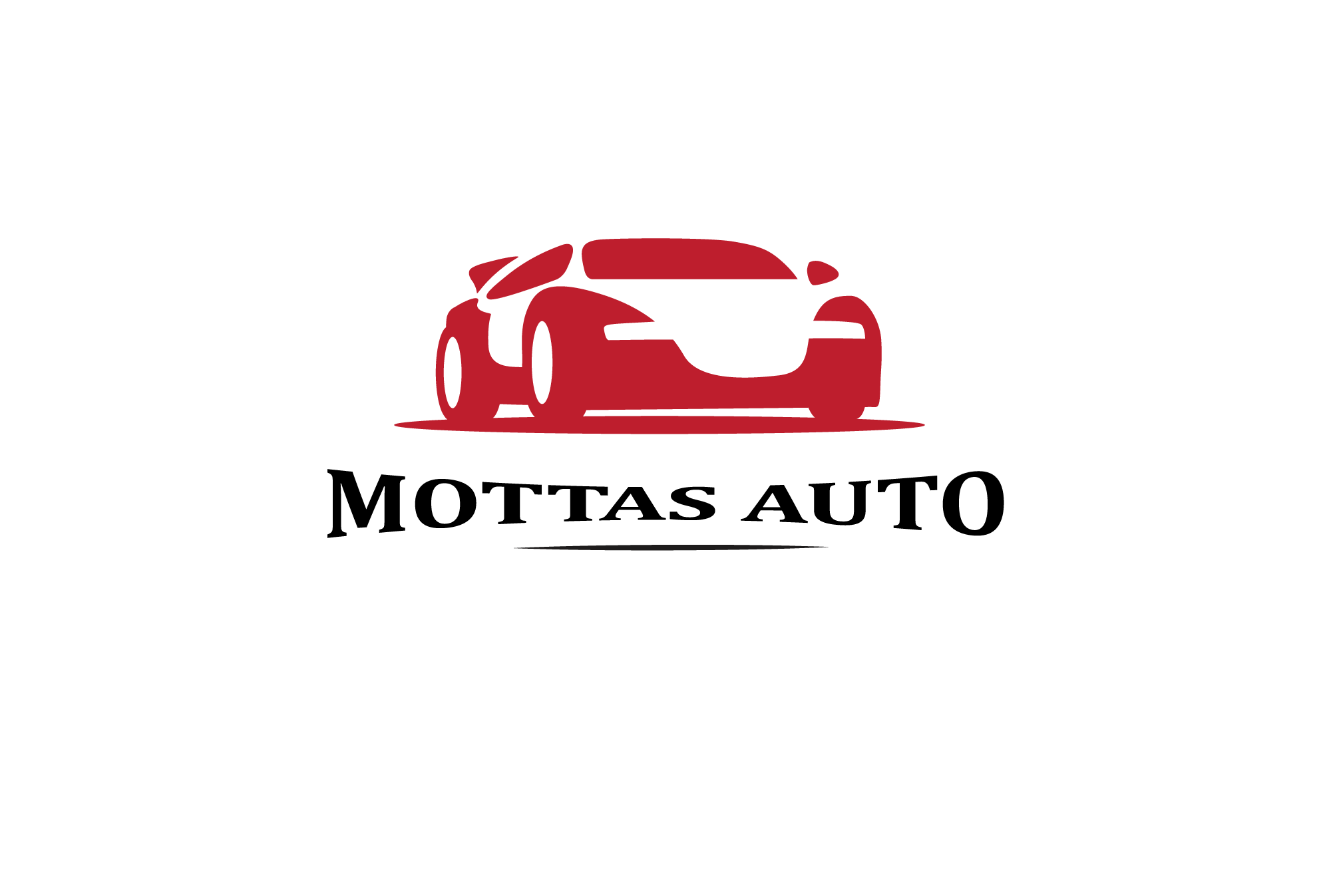
Leave a Reply