The troubleshooting for Tesla Model X door issues involves checking the fuse, resetting the door, or contacting Tesla service. The Tesla Model X is a popular electric SUV known for its cutting-edge features, including its iconic falcon-wing doors.
While these doors offer convenience and style, they can occasionally encounter issues. If you find yourself facing problems with your Model X doors, it’s important to troubleshoot the issue to identify the root cause. We will explore some common door-related problems that Tesla Model X owners may encounter and provide simple troubleshooting steps to resolve them.
From checking the fuse to resetting the door, we’ll guide you through the process of identifying and fixing the door issue. In case the problem persists, we’ll discuss when it’s time to contact Tesla service for professional assistance.
Common Problems And Troubleshooting Techniques
Experiencing issues with your Tesla Model X doors can be frustrating, but there are several common problems and troubleshooting techniques that can help you resolve these issues quickly and efficiently. In this article, we will explore the most common door problems and provide step-by-step instructions on how to troubleshoot them effectively. From doors not opening or closing to unusual noises and power window malfunctions, we’ve got you covered. Let’s dive in!
Door Not Opening Or Closing
One of the most common problems Tesla Model X owners encounter is the door not opening or closing properly. If you’re facing this issue, there are a few steps you can take to troubleshoot the problem:
- Check for obstructions: Ensure that there are no objects blocking the path of the door. Remove any items that may be preventing the door from opening or closing smoothly.
- Resetting the door sensors: In some cases, the door sensors may need to be reset. You can do this by pressing and holding the door close button until the red light on the handle disappears. Then, release the button and try opening or closing the door again.
- Calibrating the door: If the door continues to have trouble, calibrating the door may help. This can be done by holding the door open button until the door is fully open, then holding the door close button until the door is fully closed.
Unusual Noises From The Door
If you notice unusual noises coming from your Tesla Model X door, it’s essential to identify the source of the noise and address it promptly. Follow these steps:
- Identifying the source of the noise: Carefully listen to the sounds coming from the door and try to pinpoint their origin. It could be a loose hinge, a worn-out component, or something else entirely.
- Lubricating hinges and moving parts: If the noise is caused by friction, applying a suitable lubricant to the hinges and other moving parts can help reduce the noise. Ensure you use a lubricant recommended by Tesla to maintain optimal performance.
- Inspecting the door seals: Damaged or worn-out door seals can also cause unusual noises. Examine the seals for any signs of wear or displacement. If necessary, replace the seals to eliminate the noise.
Power Window Malfunction
Dealing with a malfunctioning power window can be inconvenient. Follow these troubleshooting steps to resolve the issue:
- Resetting the power window system: Start by resetting the power window system. This can be done by holding the window switch in the down position for a few seconds after the window has fully opened, then repeating the process in the up position.
- Checking the fuses and relays: If the power window still doesn’t work, inspect the fuses and relays related to the window. Replace any blown fuses or faulty relays to restore functionality.
- Replacing faulty window motor: If the above steps fail to fix the issue, the window motor may be at fault. In this case, it’s best to consult a Tesla service center and have the motor replaced by a professional technician.
Automatic Door Opening Problems
If you’re facing issues with the automatic door opening function, follow these troubleshooting techniques:
- Verifying settings in the Tesla app: Ensure that the automatic door opening feature is enabled in the Tesla mobile app settings. Make any necessary adjustments or toggles to activate the functionality.
- Resetting the automatic door function: Try resetting the automatic door function by turning it off in the settings, waiting for a few seconds, and then turning it back on. This can help resolve any temporary glitches.
- Addressing sensor alignment issues: If the automatic door still fails to function properly, sensor alignment may be the culprit. Visually inspect the door sensors for any misalignment or damage. If needed, realign or replace the sensors to ensure correct operation.
Exterior Door Handle Not Functioning
If your exterior door handle is not working as it should, use these troubleshooting steps to fix the issue:
- Adjusting the door handle position: Check if the door handle is properly aligned. If not, you can adjust its position by loosening the screws and carefully repositioning the handle. Tighten the screws once the handle is correctly aligned.
- Inspecting the door handle mechanism: Examine the door handle mechanism for any signs of damage or wear. If you notice any issues, such as broken components or worn-out parts, it’s best to replace them to restore proper functioning.
By following these common troubleshooting techniques, you can address many Tesla Model X door problems on your own. However, if the issues persist or if you are unsure about performing any of the troubleshooting steps, it’s always recommended to contact a Tesla service center or seek professional assistance.
Frequently Asked Questions For Tesla Model X Door Troubleshooting
How Do I Reset My Model X Front Door?
To reset the front door of your Model X: 1. Close the front door manually. 2. Remove the fuse from the front door circuit for about 1 minute. 3. Reinstall the fuse. 4. Open and close the front door manually again.
This should reset the door.
How Do You Calibrate The Doors On A Tesla X?
To calibrate the doors on a Tesla X, follow these steps: 1. Close all doors and windows. 2. Go to the car’s settings menu. 3. Select ‘Vehicle’ and then ‘Doors & Locks. ‘ 4. Choose ‘Calibrate’ and follow the on-screen instructions.
5. Repeat the process for each door that needs calibration.
How Do You Manually Open A Model X Door?
To manually open a Model X door, simply push the handle, and the door will open.
Why Won T My Tesla Door Open?
If your Tesla door won’t open, it could be due to various reasons like a dead battery, malfunctioning door handle, or software issues. Check your battery charge, try opening the door manually, or contact Tesla support for assistance.
How Do I Troubleshoot A Tesla Model X Door?
To troubleshoot a Tesla Model X door, first check if there are any obstructions preventing smooth operation. Look for loose connections and make sure the door is properly aligned.
Why Is My Tesla Model X Door Not Opening Smoothly?
If your Tesla Model X door is not opening smoothly, it could be due to a variety of reasons. Check for obstructions, make sure the door is properly aligned, and inspect the door seals for any damage.
What Should I Do If My Tesla Model X Door Is Making Strange Noises?
If you hear strange noises coming from your Tesla Model X door, check for loose connections, lubricate moving parts, and make sure there are no obstructions causing the noises. If the problem persists, contact a Tesla service center.
Conclusion
To troubleshoot any issues with your Tesla Model X doors, follow these steps and tips mentioned in the blog post. By identifying the common problems, understanding the causes, and exploring the potential solutions, you can ensure the smooth functioning of your vehicle’s doors.
Regular maintenance and consultation with a Tesla expert will help you address any door-related issues promptly and efficiently. Keep your Model X doors in optimal condition for an enhanced driving experience.
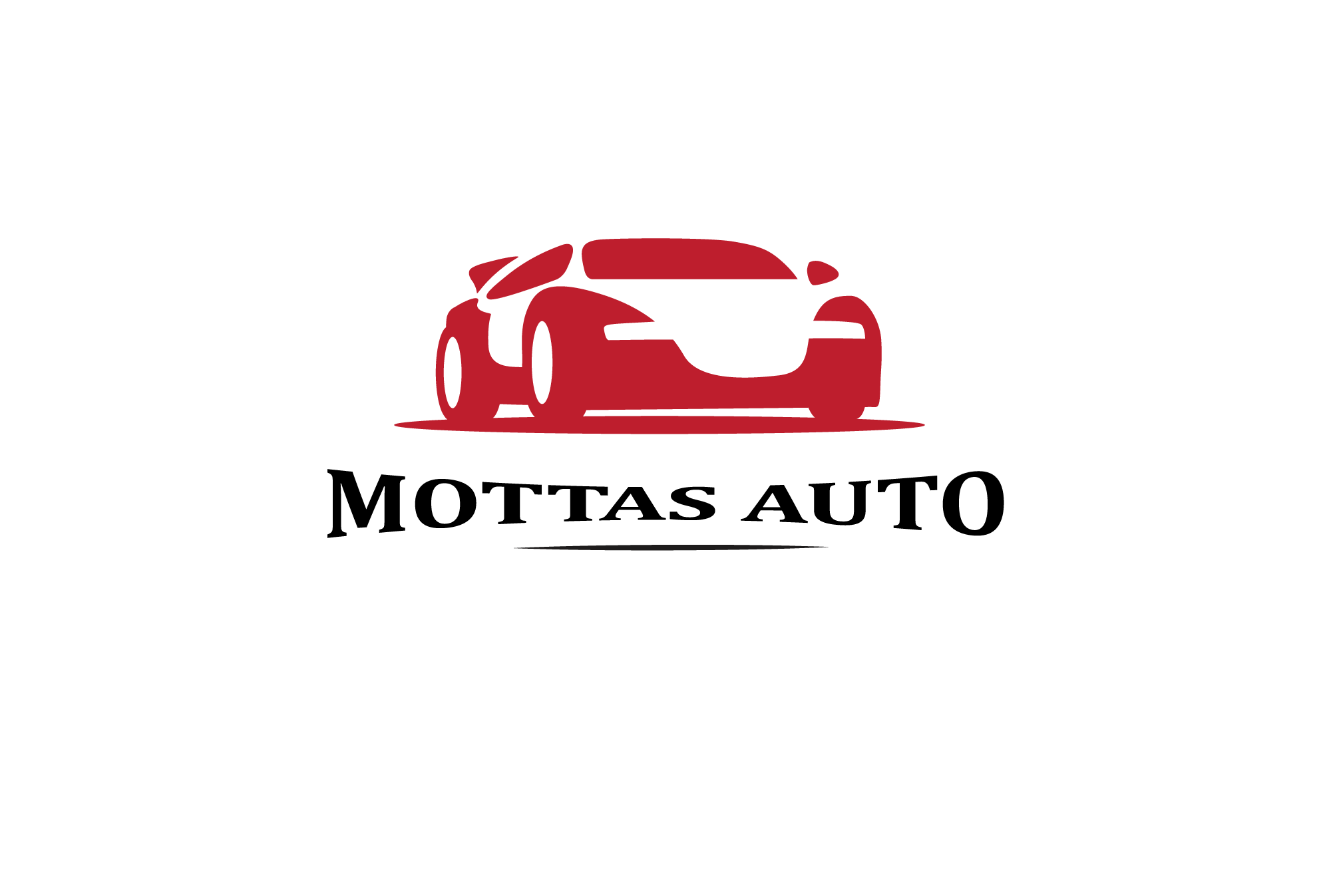
Leave a Reply