If your Tesla key fob is not working, there are a few potential reasons for this issue. It could be due to a dead battery in the key fob, interference from other devices, or a problem with the car’s sensor.
We will explore these possible causes and provide some troubleshooting steps to help you resolve the problem. Whether your key fob is unresponsive or not functioning properly, we’ve got you covered with some practical solutions to get it working again.
So, let’s dive in and find out what might be causing the issue and how to fix it.
**common Reasons For Tesla Key Fob Malfunction**
If you own a Tesla, you know how innovative and advanced its features are. However, like any technology, a Tesla key fob can experience malfunctions from time to time. In this blog post, we’ll explore some common reasons why your Tesla key fob may not be working as expected. By understanding these potential issues, you can troubleshoot the problem and get your key fob back to functioning properly without resorting to costly repairs or replacements.
Battery Issues
One of the first things you should check when your Tesla key fob malfunctions is the battery. Just like any other device that relies on battery power, the key fob can stop working if the battery is low or dead. To check the battery status of your Tesla key fob:
- Locate the small indentation on the side of the key fob.
- Insert a small, pointed tool, such as a paperclip, into the indentation.
- Gently pry open the key fob to reveal the battery compartment.
- Take note of the type of battery (usually a CR2032) and its orientation.
- Replace the battery if necessary, making sure to follow the correct polarity.
By ensuring your key fob has a fresh battery, you can eliminate one potential cause of malfunction.
Remote Interference
Another common reason for Tesla key fob malfunction is remote interference. This occurs when there are other devices nearby that use similar frequencies, causing interference with the key fob’s signal. Some sources of interference include:
- Wireless routers
- Cordless phones
- Other key fobs or remotes
- Keep your Tesla key fob away from other wireless devices.
- Move your Tesla further away from potential sources of interference.
Reducing remote interference can help restore your key fob’s functionality and ensure that your Tesla responds to its commands reliably.
Key Fob Damage
Physical damage to the key fob can also result in malfunction. Dropping the key fob, exposing it to excessive heat or moisture, or even simply wearing it down through frequent use can cause internal components to become misaligned or damaged. If your key fob shows signs of physical damage, such as a cracked case or non-responsive buttons, it may be time to consider replacing it.
Keep in mind that replacing the Tesla key fob requires programming it to work with your vehicle, and this task is typically best left to a Tesla service center or authorized technician.
By being aware of these common reasons for Tesla key fob malfunction, you can take the necessary steps to troubleshoot and resolve the issue yourself. When all else fails, seeking professional assistance is always a prudent option to ensure your key fob is restored to full functionality, allowing for a smooth and seamless Tesla driving experience.
**troubleshooting Steps For Tesla Key Fob Issues**
If you own a Tesla and your key fob is not working, it can be quite frustrating. Thankfully, there are several troubleshooting steps you can take to resolve the issue and get your key fob working again. In this article, we will outline the most common steps to troubleshoot Tesla key fob issues. From checking the battery status to reprogramming the key fob and resetting the key fob connection, we will cover each step in detail.
Checking The Battery Status
The first step in troubleshooting your Tesla key fob issues is to check the battery status. A low battery can often be the cause of the problem. To check the battery status of your key fob, follow these simple steps:
- Locate the small button on the side of your key fob.
- Press the button to release the key from the casing.
- Take out the battery and check its voltage using a voltmeter.
- If the voltage is below the recommended range, it’s time to replace the battery.
Pro tip: Always keep spare batteries on hand so that you’re never without a working key fob.
Reprogramming The Key Fob
If the battery is not the issue, the next troubleshooting step is to reprogram the key fob. Here’s how you can do it:
- Enter your Tesla vehicle and close all doors.
- On the touchscreen, go to ‘Controls’.
- Select ‘Locks’.
- Choose ‘Key Fob’ settings.
- Select ‘Add Key’.
- Press and hold any button on the key fob until it’s successfully paired with your vehicle.
Note: Reprogramming the key fob may vary depending on your Tesla model. Refer to your vehicle’s user manual for specific instructions.
Resetting The Key Fob Connection
If the above troubleshooting steps didn’t solve the issue, resetting the key fob connection might do the trick. Follow these steps to reset the connection:
- Exit your Tesla vehicle and close all doors.
- Walk at least 15 feet away from your vehicle.
- Press and hold both the key fob’s lock and unlock buttons simultaneously for 10 seconds.
- Release the buttons and try using the key fob again to see if the connection is restored.
**fixing Battery Issues With Tesla Key Fob**
If your Tesla key fob is not working, one of the common reasons could be a battery issue. Before jumping to conclusions and assuming the worst, it’s important to know that resolving key fob battery problems is often quite simple. This article will guide you through the process of fixing battery issues with your Tesla key fob, ensuring that you can get back to using it without any difficulties.
Replacing The Battery
One of the first steps to take when your Tesla key fob is not working is to check the battery. Over time, the battery may become drained or worn out, causing the key fob to malfunction. Replacing the battery is often the quickest solution to resolve this issue. Here’s how you can replace the battery in your Tesla key fob:
- Locate the small slot on the side of the key fob and use a small screwdriver or a coin to open it.
- Once the slot is open, carefully remove the old battery and dispose of it properly.
- Take the new battery (ensure it is the correct type and compatible with your key fob) and insert it into the key fob, making sure it is securely in place.
- Close the slot by firmly pressing it until you hear a click, indicating that it is properly closed.
After replacing the battery, test your Tesla key fob to see if it is now functioning properly. If not, move on to the next step.
Cleaning The Battery Contacts
Even with a new battery, your Tesla key fob may still experience issues if the battery contacts are dirty or corroded. Cleaning the battery contacts can help establish a better connection and restore the functionality of your key fob. Follow these steps to clean the battery contacts:
- Remove the battery from the key fob following the steps mentioned earlier.
- Take a cotton swab and dip it into rubbing alcohol.
- Gently rub the cotton swab on the metal battery contacts, ensuring you clean any dirt or corrosion.
- Allow the contacts to dry completely before reinserting the battery into the key fob.
Once you have cleaned the battery contacts and reinserted the battery, test your Tesla key fob again. In most cases, cleaning the contacts can resolve any connectivity issues, ensuring that your key fob resumes its normal function.
If after trying these steps your Tesla key fob is still not working, it may be necessary to seek assistance from a Tesla service center or contact Tesla support for further troubleshooting. However, in many cases, replacing the battery or cleaning the battery contacts will successfully resolve the issue and have your key fob operating as good as new.
**dealing With Remote Interference For Tesla Key Fob**
Having a Tesla key fob not working can be frustrating, especially when you have places to be and things to do. One common issue that Tesla owners may encounter is remote interference, which can prevent the key fob from functioning properly. In this article, we will explore how to deal with remote interference for your Tesla key fob, and potential solutions to get it working again.
H3identifying Potential Sources Of Interference/h3
Before we delve into troubleshooting methods, it’s important to identify potential sources of interference that can affect your Tesla key fob. These sources can include wireless networks, nearby electronic devices, or even physical barriers that obstruct the signal.
To determine if interference is the culprit, consider the following steps:
- Check if there are any new electronic devices or appliances in close proximity to your Tesla. These can emit signals that interfere with the key fob.
- Move away from Wi-Fi routers or access points, as these can also cause signal disruption.
- Walk around your Tesla in different directions while attempting to use the key fob. This can help identify if the problem is related to your location or if it persists regardless of where you are.
- If you recently parked your Tesla in a new location, the key fob signal may be obstructed by physical barriers. Try moving to a different spot to see if signal strength improves.
H3moving Away From Interference/h3
If you’ve identified sources of interference, the next step is to move away from them to improve the functioning of your key fob. Here are some ways you can minimize interference:
- Reposition your Tesla: If you suspect physical barriers are blocking the signal, try moving the vehicle to a more open space. This can improve the range and reliability of your key fob.
- Reschedule Wi-Fi usage: If nearby wireless networks are causing interference, consider adjusting your Wi-Fi usage patterns. For example, avoid using your home network during peak hours or move closer to your router when using the key fob.
- Avoid dense electronic environments: Certain areas with a high concentration of electronic devices, such as crowded city centers or large electronic stores, can introduce interference. When your key fob isn’t working, consider moving to a less congested location.
H3using Tesla’s Mobile App As An Alternative/h3
If remote interference continues to pose problems for your Tesla key fob, there is an alternative solution available: the Tesla mobile app. This app allows you to control various aspects of your vehicle, including locking and unlocking the doors, activating the climate control system, and even summoning your Tesla to your location.
To use the Tesla mobile app as an alternative to the key fob, follow these steps:
- Download the Tesla mobile app from the App Store or Google Play Store, and log in with your Tesla account credentials.
- Ensure that your Tesla is connected to the internet and has mobile access enabled.
- Open the mobile app and navigate to the “Controls” section.
- Select the desired action, such as “Lock” or “Unlock,” to remotely control your Tesla.
Using the Tesla mobile app provides a convenient backup option when remote interference affects your key fob’s functionality. It ensures that you can still access and control your Tesla without being reliant on the key fob signal.
**repairing Damaged Tesla Key Fob**
Having trouble with your Tesla key fob? Don’t worry! Get your damaged Tesla key fob repaired by the experts and restore its functionality. Don’t let a malfunctioning key fob hinder your driving experience.
Repairing a damaged Tesla key fob is essential to ensure the smooth functioning of your Tesla. Though these devices are built to be durable, they can still experience physical damage over time. In this section, we will discuss how to assess physical damage to your Tesla key fob and the steps involved in replacing key fob components if necessary.Assessing Physical Damage
If your Tesla key fob is not working, it is crucial to first assess the physical damage it may have incurred. Here’s how you can go about it: 1. Inspect the Exterior: Examine the key fob for any visible signs of damage such as cracks, chips, or loose parts. Pay close attention to the buttons, casing, and battery compartment. 2. Check for Water Damage: Water exposure can cause significant issues with key fob functionality. Look out for signs of water damage like corrosion or discoloration. 3. Test the Buttons: Press each button on the key fob and check for any signs of resistance or malfunction. Additionally, listen for any unusual clicking or rattling sounds when pressing the buttons. 4. Replace the Battery: A common cause of key fob issues is a depleted battery. Replace the battery with a new one to eliminate this possibility before further troubleshooting. 5. Consider Previous Incidents: If the key fob has been dropped, exposed to extreme temperatures, or subjected to any other accidents, it’s important to take note of these incidents as they may provide clues about potential damage.Replacing Key Fob Components If Necessary
If you have identified physical damage that cannot be easily repaired, you may need to replace key fob components. Follow these steps to ensure a smooth replacement process: 1. Identify the Damaged Components: Determine which specific components of the key fob are damaged and need to be replaced. This could include buttons, the battery, the casing, or the circuit board. 2. Obtain Replacement Parts: Contact your nearest Tesla service center or authorized dealer to acquire the appropriate replacement parts for your key fob. Ensure you provide them with the necessary details such as the key fob model and the damaged components. 3. Follow Manufacturer Instructions: Refer to the manufacturer’s instructions or seek professional assistance in replacing the damaged components. Tesla key fobs are delicate devices and require careful handling to avoid further damage. 4. Reassemble the Key Fob: Once you have replaced the damaged components, reassemble the key fob following the reverse order of disassembly. Make sure all components fit snugly before closing the casing. 5. Test the Key Fob: Before assuming your repairs were successful, test the key fob to ensure it is working correctly. Check that all buttons function as expected and that the key fob can successfully communicate with your Tesla vehicle. Remember, while repairing a damaged Tesla key fob can be done DIY-style, it is recommended to seek professional assistance if you are unsure about the process or lack experience working with delicate electronics.Frequently Asked Questions Of Tesla Key Fob Not Working
Why Is My Tesla Not Detecting My Key?
Ensure that the Tesla key has sufficient battery power as this can affect detection. Make sure you are within range of the vehicle and try resetting the key by placing it near the car’s keycard. If the issue persists, contact Tesla support for further assistance.
How Do You Resync A Tesla Key Fob?
To resync a Tesla key fob, follow these steps: 1. Stand next to your car. 2. Press and hold the top two buttons on the fob. 3. Keep holding until the car’s exterior lights flash. 4. Release the buttons. 5.
Your key fob should now be successfully synced.
Why Did My Key Fob Suddenly Stopped Working?
Your key fob may have stopped working due to a dead battery, faulty key fob buttons, or a problem with your car’s receiver. Check the battery first and replace if necessary. If that doesn’t fix it, contact a professional for further assistance.
Why Is My Key Fob Not Responding?
Your key fob may not be responding due to a dead battery, a faulty key fob, or an issue with the vehicle’s receiver. Check the battery, replace it if necessary, and try reprogramming the key fob. If the problem persists, consult a professional for further assistance.
Why Is My Tesla Key Fob Not Working?
There could be several reasons why your Tesla key fob is not working, such as a low battery, interference, or a damaged fob.
How Can I Fix A Tesla Key Fob That Is Not Working?
To fix a Tesla key fob that is not working, try replacing the battery, reprogramming or resetting the fob, or contacting Tesla customer support for assistance.
What Should I Do If My Tesla Key Fob Is Not Responding?
If your Tesla key fob is not responding, first check the battery level and replace if necessary. If the issue persists, try reprogramming the fob or contacting Tesla support.
Conclusion
To sum up, troubleshooting a non-working Tesla key fob can be a frustrating experience. However, by following the steps outlined in this blog post, you should be able to resolve the issue on your own. From resetting the key fob to replacing the battery or seeking professional assistance if necessary, there are various solutions to explore.
Remember, taking care of your key fob is crucial to ensuring a seamless experience with your Tesla. Stay proactive, and you’ll be back to unlocking your vehicle effortlessly in no time.
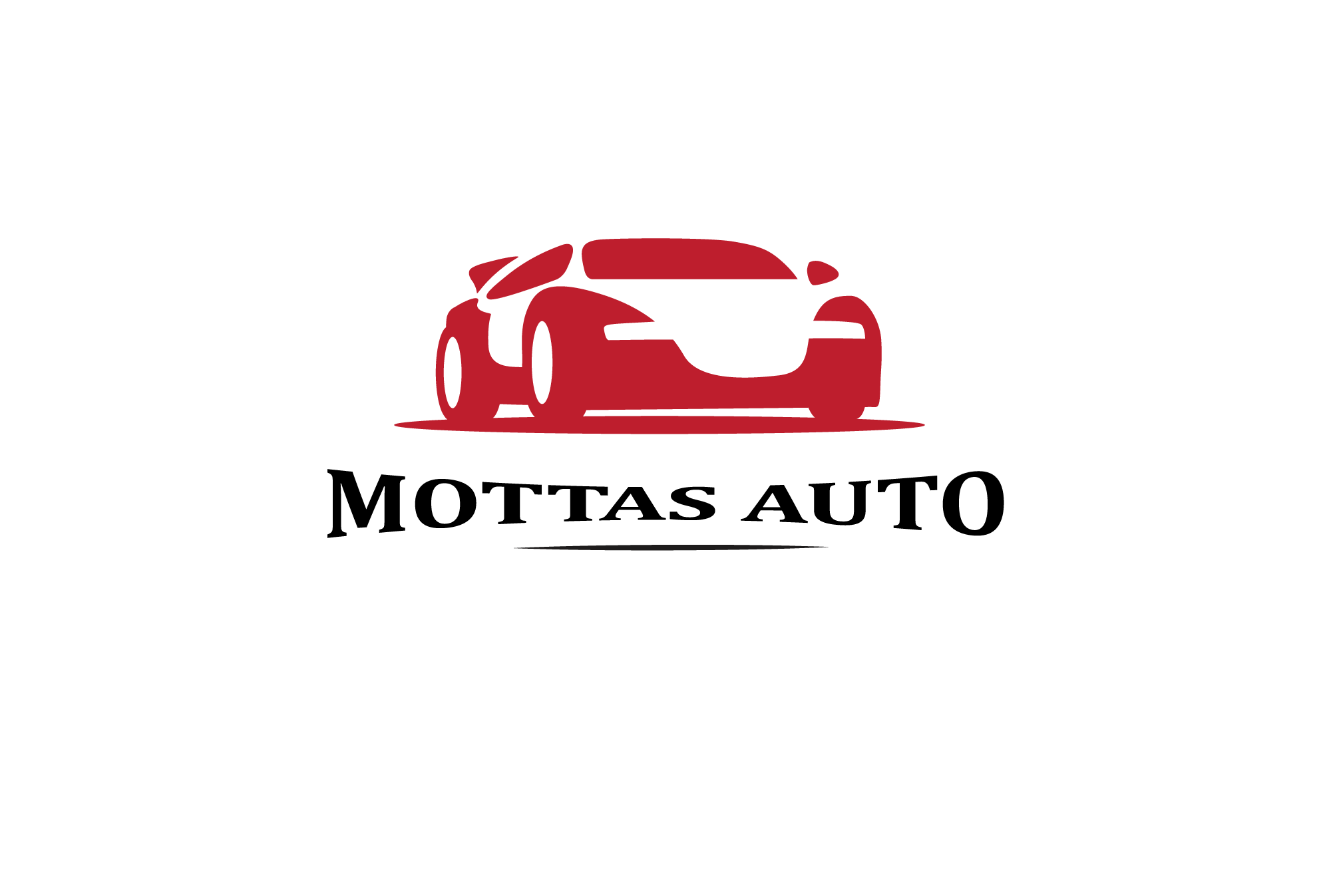
Leave a Reply